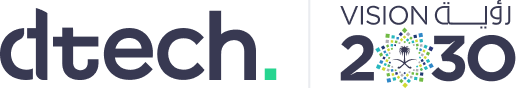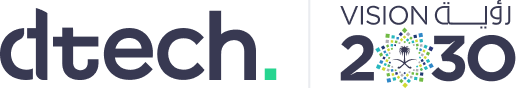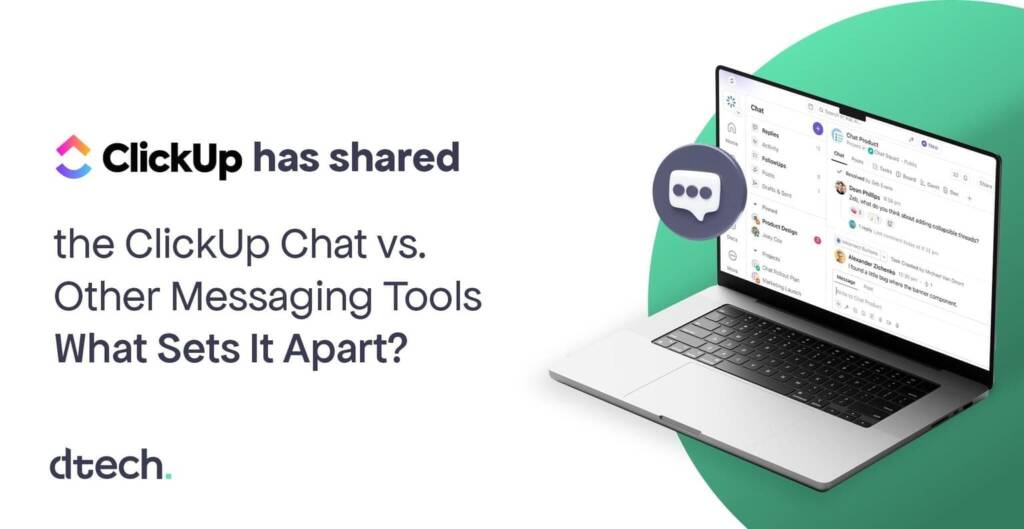Introduction
Finding the perfect messaging tool can feel like a never-ending search. Today, teams often use multiple apps: one for chatting, another for tasks, another for sharing files, and maybe even more for video calls. This juggling of tools wastes time and confuses everyone.
In 2024, work has evolved. Many teams are remote, deadlines are tight, and businesses need better ways to stay on top of projects. ClickUp Chat steps in as a strong contender, offering a single place where you can message your teammates and manage tasks without switching between different apps. It’s a simpler, more efficient solution than traditional messaging platforms.
In this article, we’ll look at how ClickUp Chat stands out from popular tools like Slack, Microsoft Teams, Google Chat, and Zoom Chat. We’ll highlight why it’s an excellent choice for teams who want to stay organized, productive, and ready for whatever the future holds.
Why the Right Messaging Tool Matters More Than Ever
In the past, a basic messaging app might have been enough. But today’s teams need more. Here’s why:
- Remote and Hybrid Work: Team members often work from different countries and time zones. A good tool must support real-time chat and also allow async communication so that no one falls behind if they’re offline for a few hours.
- Complex Projects: Modern projects involve multiple steps, files, and people. Without a central place to keep track of everything, teams waste time searching for info and risk missing deadlines.
- Too Many Apps: Managing various apps for chat, tasks, and files leads to “tool fatigue.” People spend more time switching apps than doing productive work.
The right solution is not just a chat tool. It’s a platform that simplifies work by combining messaging, tasks, and files in one spot. That’s where ClickUp Chat shines.
Introducing ClickUp Chat: More Than Just Messaging
ClickUp Chat is part of the ClickUp platform—an all-in-one workspace designed to handle projects, tasks, documents, and, of course, conversations. Unlike many messaging tools that focus only on chatting, ClickUp Chat directly links every message to the work it’s about.
Key benefits of ClickUp Chat:
- Tasks and Chat Together: Chat about a project and assign tasks within the same platform. There’s no need to copy and paste links from one tool to another.
- Easy File Sharing: Attach files, images, or documents directly in the chat, so everyone has immediate access.
- All-in-One Productivity: Track progress, set deadlines, review files, and chat with your team all in one place.
- Supports Remote Work: Whether working from a laptop at home or on a phone while traveling, it’s easy to stay connected.
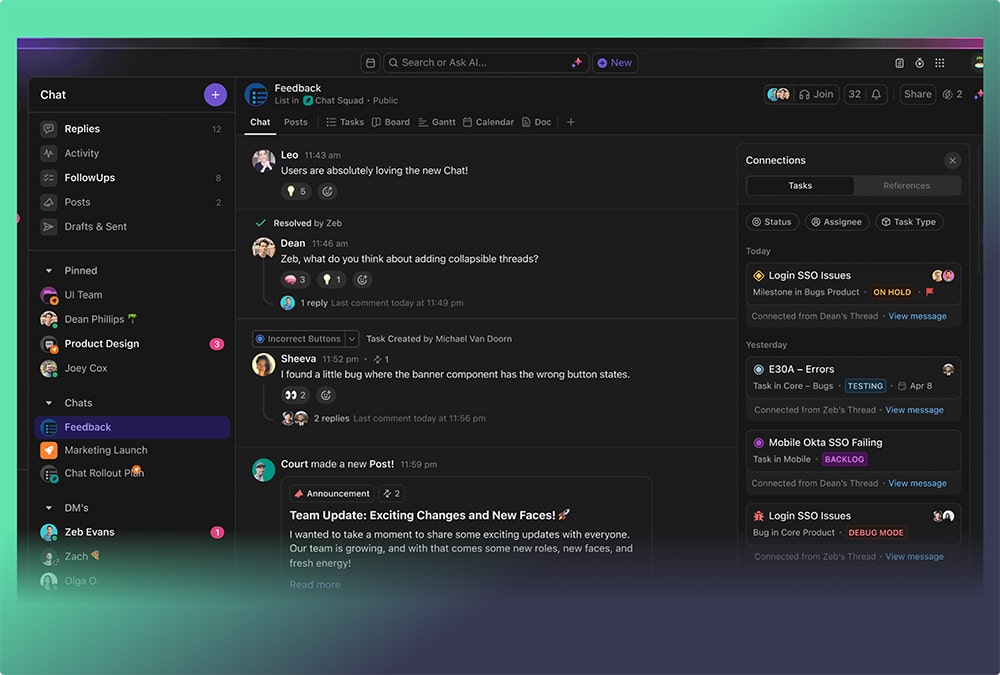
Comparing ClickUp Chat with Popular Messaging Tools
We’ve all heard of Slack and Microsoft Teams, but there are other options like Google Chat and Zoom Chat, too. Let’s see where these tools do well and where they might fall short compared to ClickUp Chat.
1. Slack
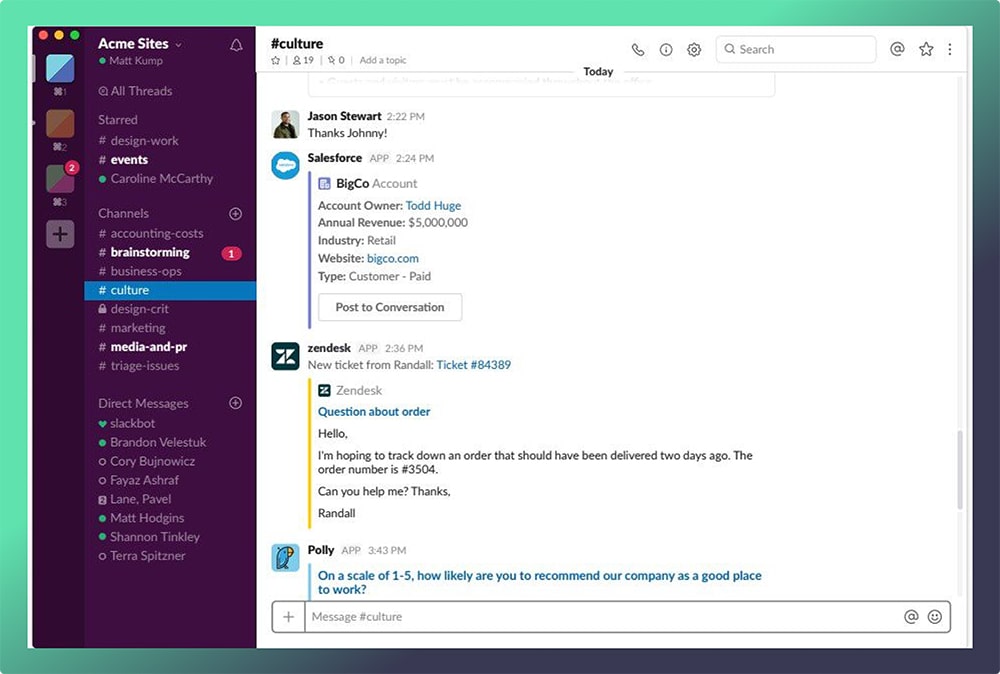
What Slack Does Well:
Slack is known for its user-friendly channels and integrations with many other apps. It’s a common go-to for real-time communication, and its notification system is easy to customize.
Where Slack Falls Short:
Slack does not have built-in project management. To track tasks, you’ll need another tool like Trello or Asana. This means constant switching between apps, which can slow you down and cause confusion over where important information lives.
How ClickUp Chat Stands Out:
With ClickUp, chatting and tasks go hand-in-hand. No more switching between Slack and a separate project board—ClickUp brings it all together. Discuss a design task, attach the design file, and assign it right there. You’ll save time and keep conversations focused on actual work.
2. Microsoft Teams
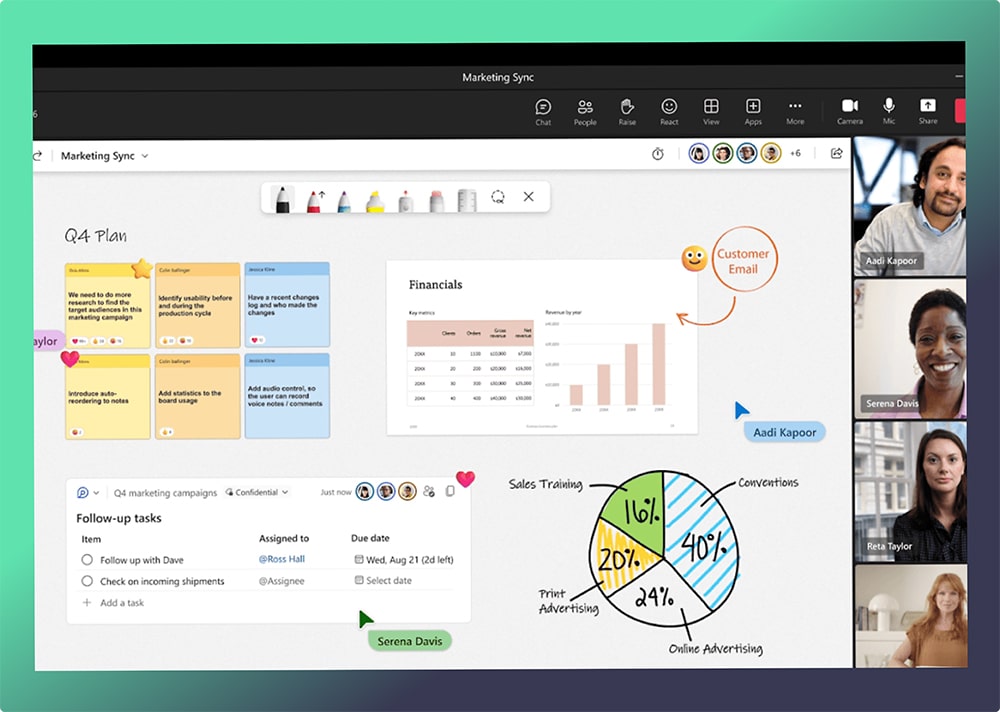
What Microsoft Teams Does Well:
Microsoft Teams integrates nicely with the Microsoft ecosystem, making it easy for organizations using Microsoft 365 tools. It offers chat, video calls, and file-sharing through OneDrive.
Where Teams Falls Short:
While Teams is good for communication, its project management features aren’t as flexible or intuitive as what you’ll find in a dedicated tool. It often relies on separate apps or add-ons to handle more complex workflows.
How ClickUp Chat Stands Out:
ClickUp was built from the ground up as a productivity platform. Chatting, tasks, docs, and timelines live under one roof. Instead of bending Teams into a project management tool, ClickUp gives you that power from the start.
3. Google Chat
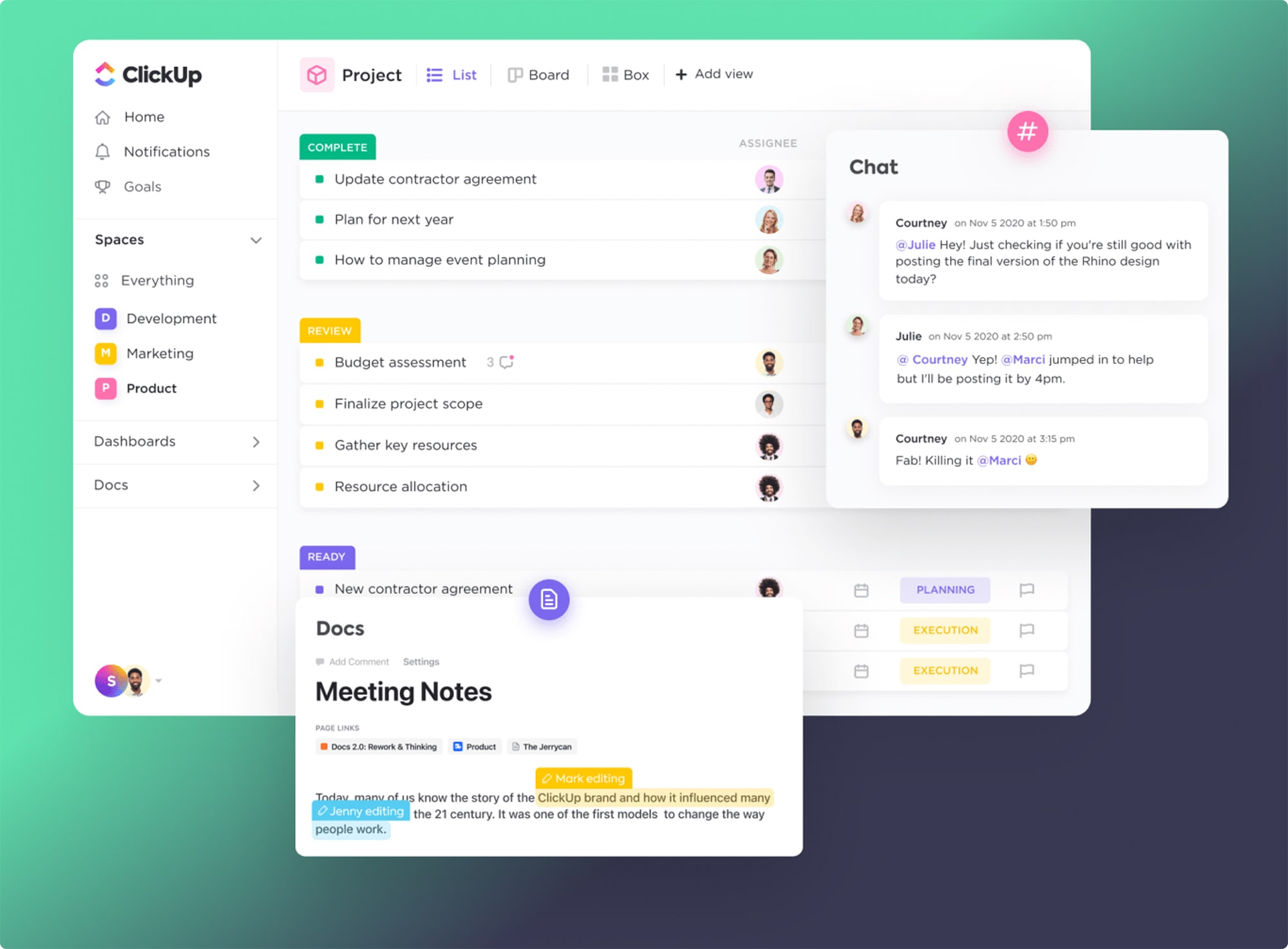
What Google Chat Does Well:
Google Chat is part of the Google Workspace suite. It integrates with Google Docs and Sheets, and is handy if your team already uses Gmail and Google Drive. It’s simple and direct, focusing mostly on messaging and basic file sharing.
Where Google Chat Falls Short:
Google Chat, like many messaging apps, is primarily about conversation. Task management is not built-in. You’ll have to use other tools like Google Tasks or third-party project management platforms to keep track of work. This can lead to scattered information and confusion over where to find important details.
How ClickUp Chat Stands Out:
ClickUp Chat doesn’t rely on external solutions for task management. Tasks, chats, docs, and files all live in the same platform. Instead of having a simple chat tool that points you elsewhere, ClickUp Chat provides context and organization from the start.
4. Zoom Chat
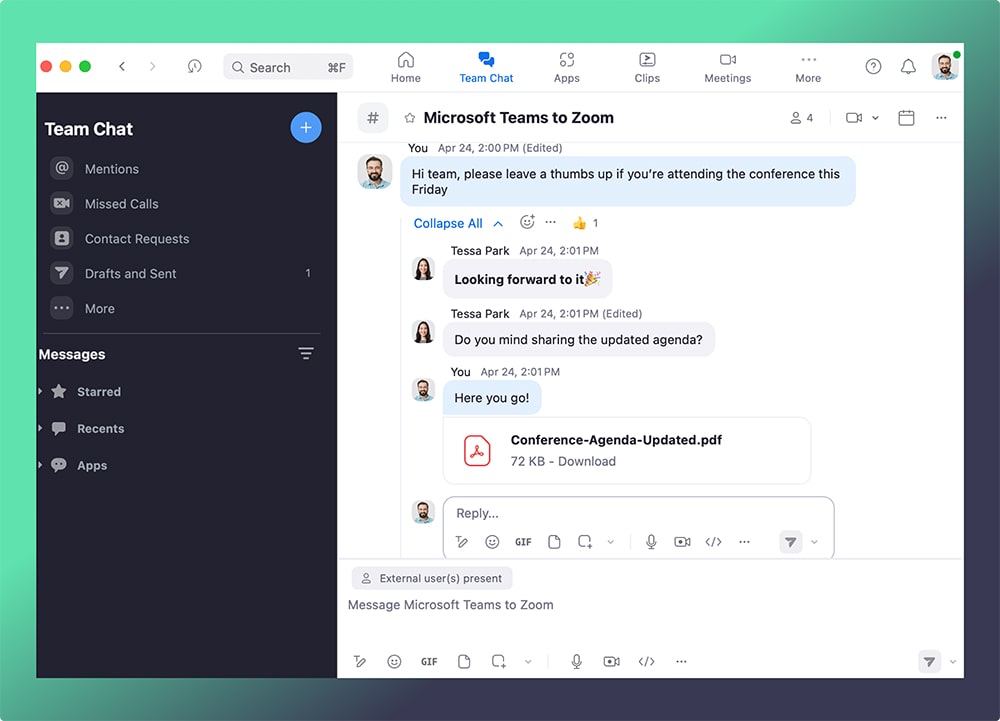
What Zoom Chat Does Well:
Zoom Chat is often used alongside Zoom’s video conferencing. It’s handy for quick messages during or after meetings. If your team uses Zoom for regular calls, Zoom Chat can be a simple way to stay in touch.
Where Zoom Chat Falls Short:
Zoom Chat is tied closely to video meetings and doesn’t offer robust project management features. It’s better for quick side notes rather than long-term task tracking or detailed project discussions.
How ClickUp Chat Stands Out:
In ClickUp, the conversation is always tied to what you’re working on. You can handle tasks, deadlines, and files right where you chat. This makes ClickUp Chat much more than a simple side channel; it’s a central place to plan and track your work.
Comparing ClickUp Chat to Other Popular Tools
Below is a quick comparison table showing how ClickUp Chat stacks up against Slack, Microsoft Teams, Google Chat, and Zoom Chat.
| Feature | ClickUp Chat | Slack | Microsoft Teams | Google Chat | Zoom Chat |
| Built-in Task Management | Yes – integrated with tasks and projects | No – requires external tool | Limited – relies on external apps | No – tasks need separate tool | No – no built-in task management |
| File Sharing in Chat | Yes – directly in tasks and chat | Yes – but stored externally | Yes – via OneDrive/SharePoint | Yes – via Google Drive | Yes – but basic file sharing |
| Contextual Conversations | Yes – tie chats to specific tasks | Partially – channels only | Partially – channels and tabs | Mostly channels, no direct task context | Limited to meeting or channel contexts |
| All-in-One Platform | Yes – tasks, docs, and chat in one | No – separate project management needed | Partially – project tools less flexible | No – focused on chat only | No – focused on chat/meetings only |
| Advanced Search & Filters | Yes – find tasks, files, and chats easily | Yes – but mostly message-based | Yes – with Microsoft 365 ecosystem | Basic search only | Basic search only |
| Asynchronous Friendly | Yes – async updates integrated with tasks | Yes – channels store history | Yes – channels store history | Yes – history stored in rooms | Yes – history stored, but less task context |
| Ease of Setup and Use | User-friendly and all-in-one | Easy for chat, extras needed for tasks | Integrated with MS but learning curve | Easy if using Google Workspace | Easy but limited in features |
| Security & Permissions | Robust control of who sees what | Secure, but relies on integrations | Strong security with MS ecosystem | Secure within Google ecosystem | Secure, but less granular controls |
Going Beyond Chat: How ClickUp Chat Improves Your Workflow
With ClickUp Chat, you don’t just talk—you take action. Imagine you’re planning a marketing campaign:
- Brainstorm Ideas in Chat: Team members share campaign concepts in a ClickUp chat dedicated to the project. You can see all these ideas alongside the project’s tasks.
- Create Tasks from Discussions: A promising idea surfaces? Turn it into a task right away without leaving the platform. Assign it to a teammate, set a due date, and keep track of progress.
- Attach Files Directly: Need to show design mockups or share a content brief? Upload files directly into the chat so everyone can review them instantly.
- Check Project Status at a Glance: Since tasks and chats are in one place, you can quickly see what’s done, what’s in progress, and what needs attention—without opening another app.
This saves time, reduces confusion, and keeps everyone focused on what matters.
Perfect for Remote and Hybrid Teams
Remote and hybrid work environments often challenge teams to stay connected without drowning in messages. ClickUp Chat helps by:
- Asynchronous Communication: Not everyone works at the same time. With ClickUp, you can leave a message tied to a task. Your teammate reads and responds when they start their day. Work keeps moving, even while someone is sleeping.
- Central Information Hub: No more digging through old emails or multiple chat channels to find a piece of info. Everything lives in one platform, making onboarding new team members easier and ensuring no details slip through the cracks.
- Less Tool Fatigue: Using one platform for both chatting and task management reduces the mental load of constantly switching between apps.
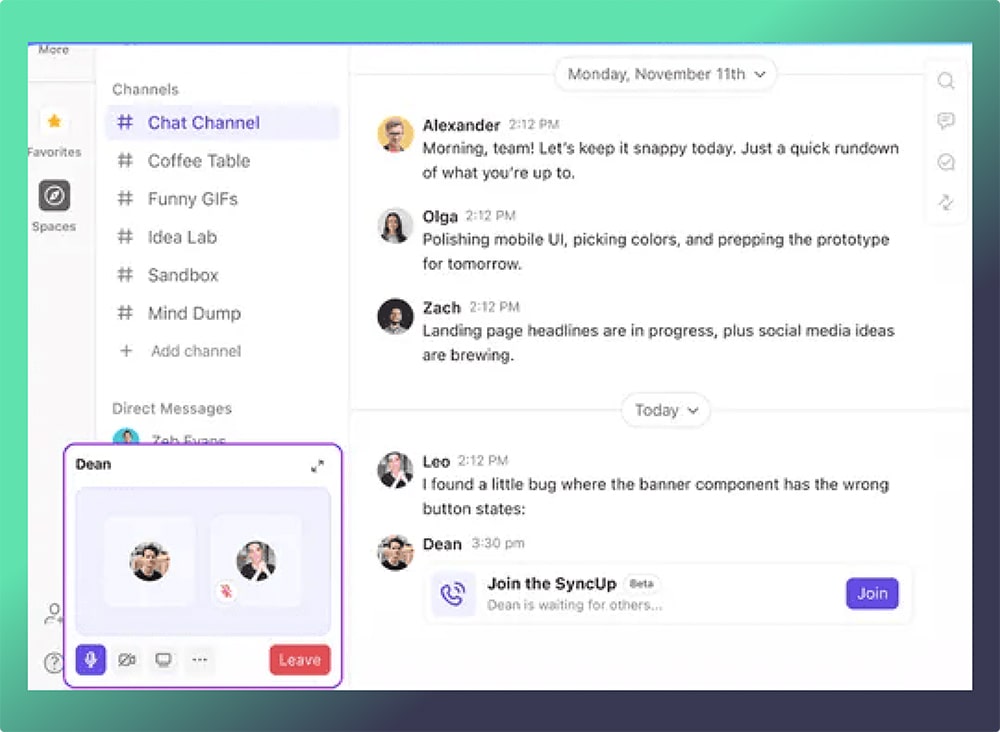
Real-Life Examples of ClickUp Chat in Action
Product Development Team
A product team working on a new feature can discuss requirements directly in the task for that feature. Designers, developers, and product managers see the conversation next to the actual specs and mockups, speeding up decision-making and avoiding miscommunication.
Event Planning Team
Event planners can keep track of vendor contracts, schedules, and promotional materials without leaving ClickUp. They can chat with team members about venue layouts, attach the contract in the same space, and make sure everyone knows their responsibilities before the big day.
Customer Support Team
Support agents can talk about a tricky ticket right inside the task created for it. They can attach screenshots from a customer’s issue, share solutions they’ve tried, and assign follow-up tasks to resolve the problem. Everything is documented, making it easier to provide consistent, high-quality support.
Keeping Conversations Organized and Easy to Find
ClickUp Chat offers features that help large teams or busy projects stay organized:
- Threaded Conversations: Keep related messages together, so important discussions don’t get buried under unrelated chat.
- Universal Search and Filtering: Quickly find old messages, files, or tasks with powerful search. No more scrolling through endless history to find what you need.
- Custom Notifications: Control what notifications you receive, so you don’t get distracted by every minor update.
These features let you find information when you need it, without wasting time.
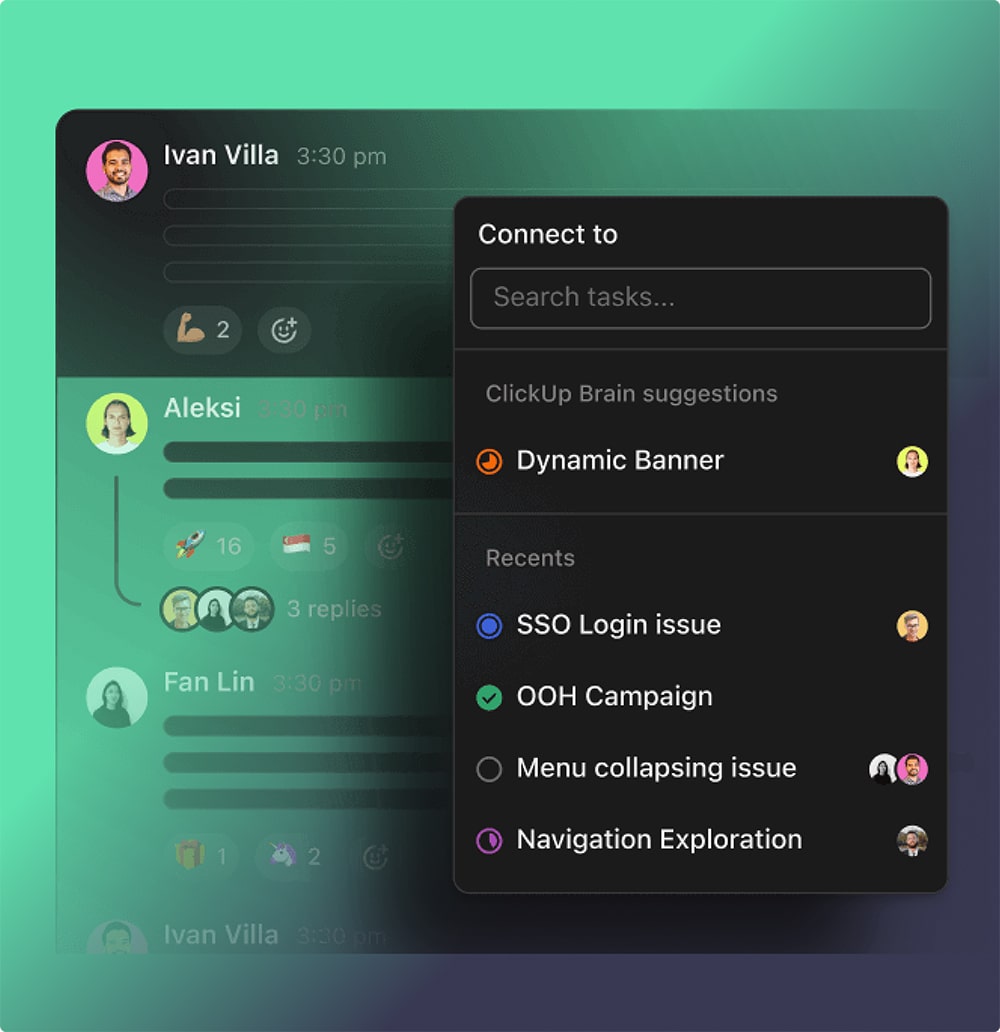
Security and Privacy: A Must in 2024
As teams handle sensitive data, security and compliance matter more than ever. ClickUp provides a secure environment where you can control who sees what. Tasks, chats, and files can be restricted, ensuring only authorized people can access certain information.
Why ClickUp Chat Outshines the Rest
To sum it up, here’s why ClickUp Chat is the best choice:
- All-in-One Platform: Unlike Slack, Google Chat, or Zoom Chat, you don’t need extra apps for tasks and project management. It’s all built in.
- Context-Rich Conversations: Instead of posting a link in a chat and hoping others know what you mean, conversations in ClickUp are tied to actual tasks, giving everyone the right context at the right time.
- Less App Switching: Stop wasting time moving between tools. ClickUp Chat keeps everything—chat, tasks, docs, and files—together.
- Great for Remote and Hybrid Teams: Flexible communication makes it easier to work across different locations, time zones, and schedules.
Future-Ready for 2024 and Beyond
Work isn’t getting simpler. Projects are growing more complex, remote work isn’t going away, and teams need tools that adapt to these changes. ClickUp continues to update and improve, adding new features and integrations to stay ahead of the curve.
By choosing a platform that’s prepared for future demands, you position your team for long-term success. As other tools require constant patching together of multiple apps, ClickUp aims to remain your all-in-one solution.
Best Practices for Using ClickUp Chat
To get the most out of ClickUp Chat:
- Set Clear Guidelines: Decide which channels or project spaces to use for specific types of discussions. Keep general announcements separate from task-level chats.
- Use Threads: Group related messages together to avoid confusion and make it easier to review conversations later.
- Attach Files and Documents: Take advantage of built-in file sharing. Keep relevant files within the same chat for quick reference.
- Adjust Notifications: Set notifications so that you’re alerted only about important changes or messages.
- Maintain Transparency: Encourage open communication. The more your team knows, the fewer repeated questions and misunderstandings you’ll have.
Steps to Start Using ClickUp Chat
- Sign Up for ClickUp: Create an account and invite your team members.
- Create Spaces and Projects: Organize your work into Spaces, Folders, and Lists. This helps keep tasks, docs, and chats neatly arranged.
- Link Chats to Tasks: Start chatting directly in tasks to give your words context and track progress.
- Train Your Team: Show everyone how to use ClickUp Chat. Provide quick tips and encourage them to explore features like attachments and threads.
- Gather Feedback and Adjust: Ask your team what they find helpful and what can be improved. Tweak your setup to make it even smoother over time.
Conclusion
The world of work is changing fast. Teams need tools that bring chatting, planning, and doing together in one place. While Slack, Teams, Google Chat, and Zoom Chat have their strengths, they often fall short when it comes to integrating tasks and project management.
ClickUp Chat stands out as the ultimate solution. It keeps your conversations connected to the actual work, saves time by reducing app-switching, and adapts to remote and hybrid environments with ease.
If you’re ready to streamline your workflows, boost productivity, and ensure your team’s communication tool meets all your needs, Dtech Systems can help. Our experts will guide you through setting up ClickUp, training your team, and making the most of its features.
Contact Dtech Systems today and unlock your team’s full potential!