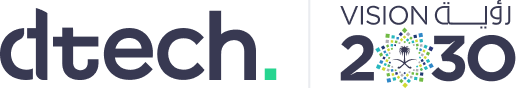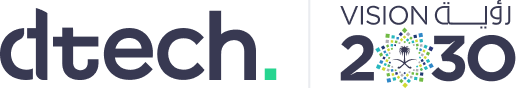Discover how ClickUp is revolutionizing freelancing in 2024. Learn why it’s the ultimate tool for managing projects, collaborating with clients, and boosting productivity.
In today’s competitive freelancing landscape, staying organized, efficient, and productive is essential for success. Whether you’re managing multiple clients, juggling tight deadlines, or trying to keep your administrative tasks in check, having the right tool can make all the difference. This is where ClickUp shines.
ClickUp is more than just a project management tool; it’s an all-in-one platform designed to help freelancers streamline their workflows, collaborate with clients, and manage their business like a pro. With its intuitive interface, powerful features, and ready-to-use templates, ClickUp has become the go-to solution for freelancers who want to take their productivity to the next level.
In this article, we’ll explore why ClickUp is the ultimate tool for freelancers in 2024, how it simplifies the complexities of freelancing, and which templates can save you time and effort. Let’s dive in and discover why ClickUp should be an essential part of your freelance toolkit.
Why ClickUp is Essential for Freelancers
Freelancers often wear many hats, from project managers to marketers and financial planners. Without a streamlined system, it’s easy to lose track of important tasks or miss deadlines. ClickUp eliminates the chaos by offering a centralized platform for all your work.
Key Benefits of ClickUp for Freelancers:
- Enhanced Organization: Keep all tasks, deadlines, and client communications in one place.
- Improved Productivity: Customizable features and templates save time and reduce manual work.
- Better Collaboration: Tools like guest access and shared views ensure seamless communication with clients.
- Time Tracking and Reporting: Monitor your hours and generate detailed reports for billing.
Whether you’re managing a handful of clients or scaling your freelance business, ClickUp adapts to your needs.
Top Features That Make ClickUp Perfect for Freelancers
1. A Customizable Workspace
ClickUp’s hierarchy system is ideal for organizing your freelancing business. It allows you to create:
- Workspaces: Overarching areas for all your projects.
- Spaces and Folders: Separate sections for each client or project category.
- Lists and Tasks: Detailed breakdowns of deliverables and to-dos.
This flexibility ensures you can structure your work in a way that makes sense for you.
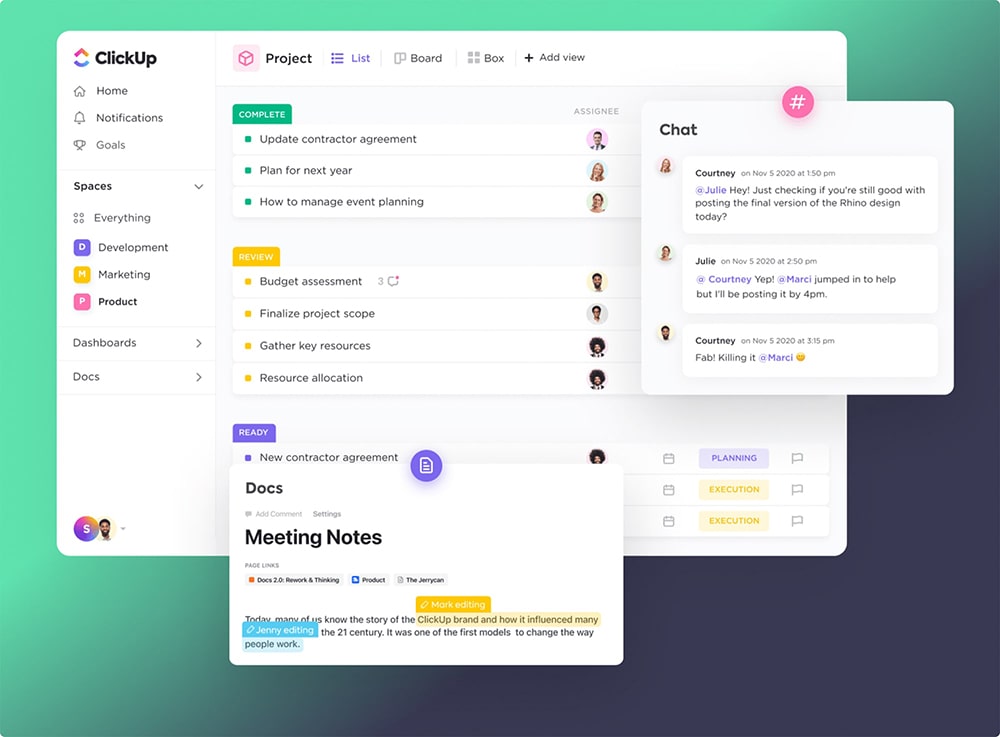
2. Freelancer-Specific Templates
ClickUp offers a variety of freelancer templates designed to simplify your work. These include:
- Freelancer Contract Template: Create legally sound contracts quickly and consistently.
- Freelance Graphic Design Contract Template: Tailored contracts for graphic design projects.
- Freelancer Statement of Work Template: Clearly define project deliverables and expectations.
- Freelancer and Consultant WBS Template: Break down projects into manageable tasks.
- Independent Contractor Invoice Template: Simplify invoicing for independent contractors.
- Graphic Design Management Template: Organize and manage design projects effectively.
- Content Calendar Template: Plan and schedule content for clients.
- Client Success Template: Track client satisfaction and project outcomes.
- Business Calendar Template: Keep track of important dates and deadlines.
- Freelance Invoice Template: Streamline your billing process with professional invoices.
These templates help you start projects faster and maintain consistency across your work.
3. Time Tracking for Accurate Billing
Tracking billable hours is crucial for freelancers. ClickUp’s built-in time tracking feature lets you:
- Log hours directly in the app.
- Track time spent on each task.
- Generate time reports for clients.
Integrations with tools like Clockify and Timely further enhance this capability, ensuring accurate billing and productivity analysis.
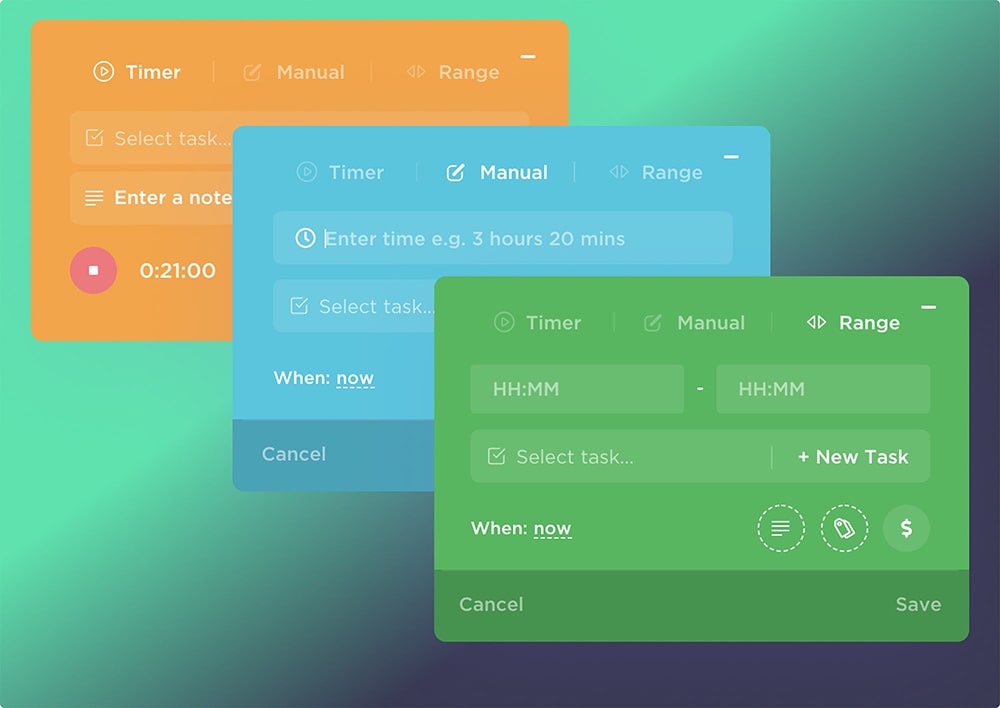
4. Multiple View Options
ClickUp’s 15+ views provide unmatched flexibility in how you manage tasks. Popular views include:
- List View: Organize tasks with due dates and priorities.
- Board View: Visualize workflows using a Kanban-style system.
- Calendar View: Plan and track deadlines visually.
- Gantt Chart: Manage project timelines effectively.
You can switch between views based on your needs, helping you stay on top of tasks.
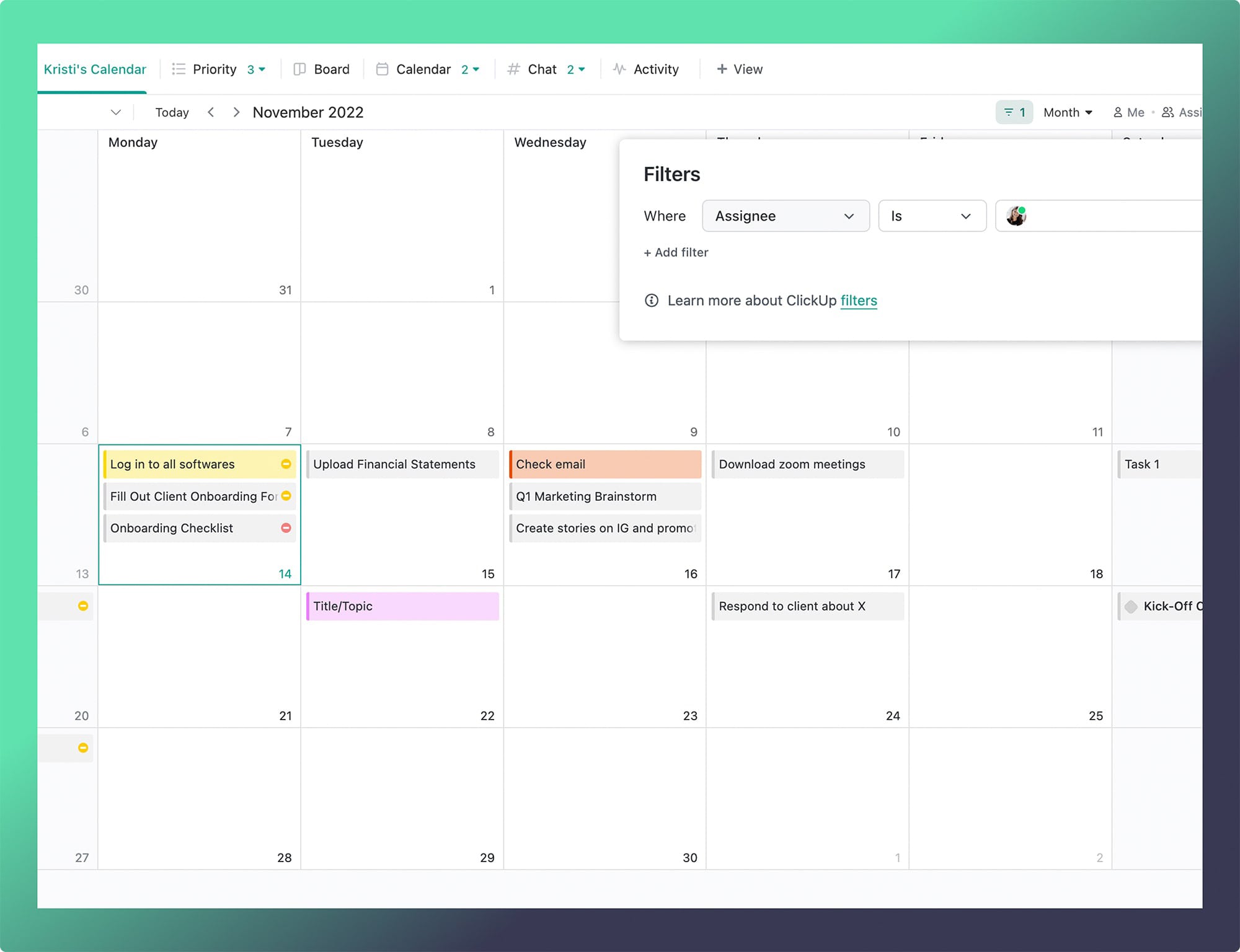
5. Automation to Save Time
Freelancers often handle repetitive tasks like invoicing or updating project statuses. ClickUp’s automation tools can:
- Create recurring tasks for regular deliverables.
- Automatically move tasks to different stages in your workflow.
- Send notifications for approaching deadlines.
By reducing manual work, automation frees up your time to focus on what matters most—your work.
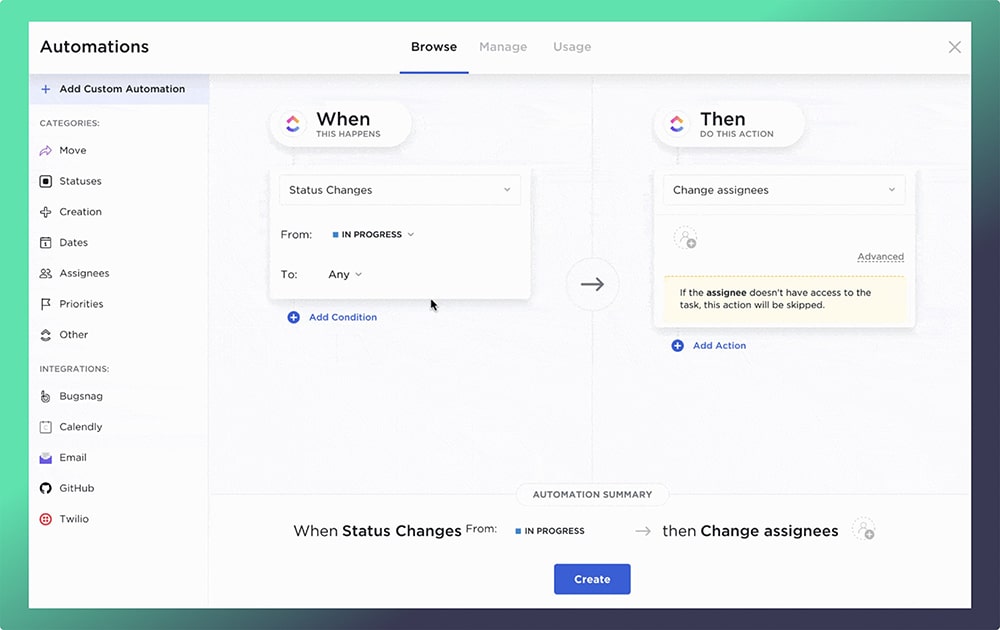
6. Collaboration Tools for Client Management
ClickUp excels in client collaboration with features like:
- Guest Access: Allow clients to view or comment on specific tasks.
- Comments and Threads: Keep discussions organized within tasks.
- Shared Views: Share public links for project progress updates.
These tools improve transparency, making it easier to build strong client relationships.
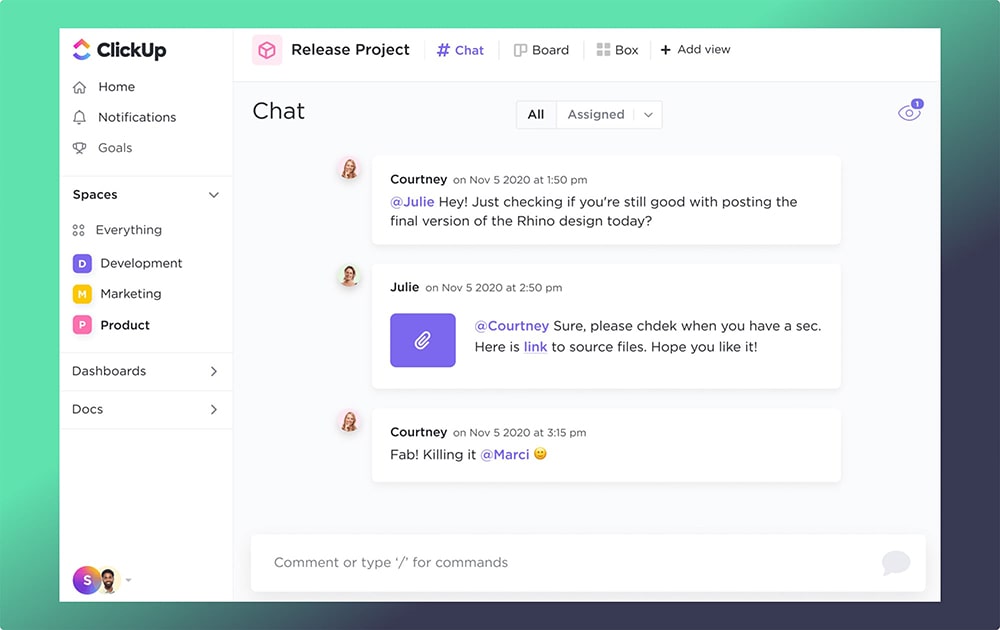
How ClickUp Simplifies Freelance Workflows
ClickUp consolidates all your tools into one platform, eliminating the need to switch between apps. Here’s how it makes freelancing easier:
1. Centralized Project Management
Track all tasks, deadlines, and client feedback in one place. With ClickUp, you’ll never lose track of a project again.
2. Streamlined Communication
Tools like comments, shared views, and guest access keep clients informed and engaged. Clear communication reduces misunderstandings and strengthens relationships.
3. Improved Efficiency
Time-saving features like templates, automation, and time tracking free you from administrative burdens, allowing you to focus on delivering high-quality work.
Success Stories: Freelancers Using ClickUp
Freelancers from diverse industries have embraced ClickUp for its versatility and efficiency. Success stories include:
- Designers: Streamlined creative workflows with Kanban boards and project trackers.
- Writers: Managed editorial calendars and tracked client approvals effortlessly.
- Developers: Used Gantt charts to manage timelines for complex projects.
ClickUp adapts to your specific needs, making it the go-to platform for freelancers worldwide.
How to Get Started with ClickUp
Starting with ClickUp is simple:
- Set Up Your Workspace: Create a Workspace tailored to your freelancing needs.
- Organize Projects: Use Spaces and Folders to group work by clients or categories.
- Leverage Templates: Save time with ClickUp’s ready-made templates for project tracking, invoicing, and more.
- Invite Clients: Add clients as guests for transparent collaboration.
- Track Your Time: Use the time tracker to log hours and generate billing reports.
- Automate Repetitive Tasks: Set up automation rules to handle recurring tasks.
Why ClickUp is the Best Tool for Freelancers in 2024
ClickUp’s continuous updates and innovative features ensure it remains ahead of the curve. Here’s why freelancers love it:
- Customizable: Tailor ClickUp to fit your workflow, no matter your industry.
- Comprehensive: Manage everything from tasks to time tracking in one place.
- Affordable: With free and budget-friendly plans, ClickUp suits freelancers at every stage.
Conclusion: Elevate Your Freelance Business with ClickUp
Freelancing doesn’t have to mean chaos. With ClickUp, you can organize your work, collaborate with clients, and streamline your processes—all in one platform. Its robust features, customizable templates, and automation tools make it the ultimate project management solution for freelancers in 2024.
Ready to supercharge your freelance business? Start using ClickUp today and experience the difference. For personalized guidance, contact Dtech Systems, the only verified ClickUp reseller in Saudi Arabia. Let us help you set up and optimize your ClickUp Workspace for maximum productivity!