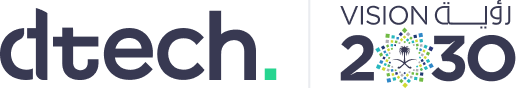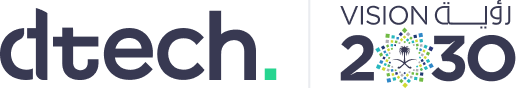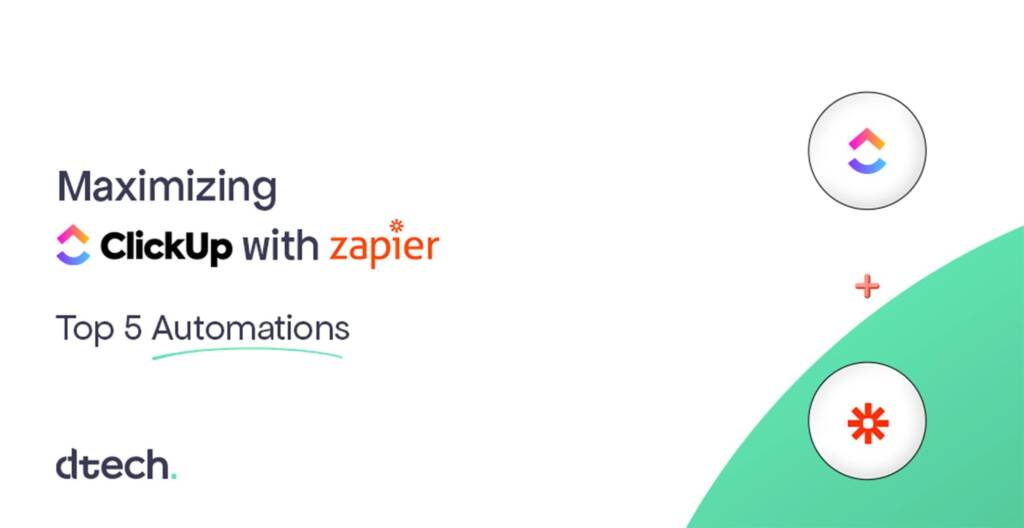In today’s busy work environment, staying organized and managing tasks well is essential. Tools like ClickUp and Zapier have changed how people and teams work, making project management and automation easier than ever.
What is ClickUp?
ClickUp is a powerful, all-in-one project management platform designed to help teams plan, track, and manage their work efficiently. Whether you’re a freelancer juggling multiple projects or a large organization coordinating across departments, ClickUp provides the tools you need to stay productive. Its features include:
- Task and project management
- Custom workflows
- Time tracking
- Goal setting and progress tracking
- Integrations with popular apps like Slack, Google Drive, and Zoom
With its highly customizable interface and robust functionality, ClickUp is suitable for virtually any industry, making it a go-to solution for professionals worldwide.
What is Zapier?
Zapier is an automation platform that connects over 5,000 apps to streamline workflows. It allows you to create automated processes—called “Zaps”—between different applications without writing a single line of code. Zapier helps eliminate repetitive tasks by automating actions, such as:
- Sending notifications
- Creating tasks
- Syncing data between platforms
For example, Zapier can take an email from your Gmail account and automatically turn it into a task in ClickUp, saving time and reducing errors.
Why Combine ClickUp and Zapier?
When you pair ClickUp’s project management capabilities with Zapier’s automation power, you unlock endless possibilities. Together, they help you:
- Save time by automating repetitive tasks.
- Improve accuracy by reducing manual data entry.
- Integrate your favorite tools seamlessly into one ecosystem.
This guide dives into the top 5 automations you can implement in 2025 to maximize ClickUp with Zapier, enhancing your productivity and ensuring a streamlined workflow.
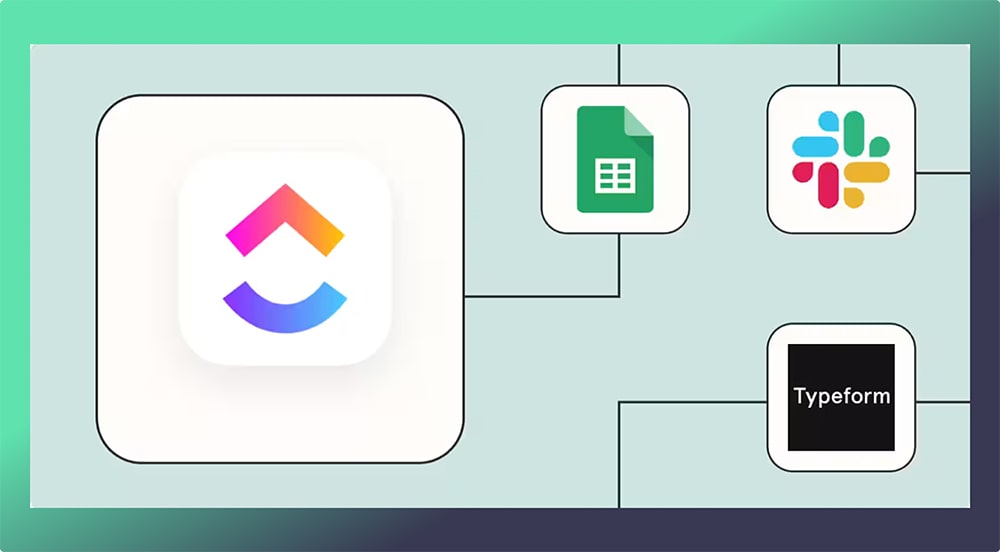
Top 5 Zapier Automations to Supercharge Your ClickUp Workflow in 2025
1. Automate Task Creation from Form Responses
Managing inputs from various sources can be challenging, especially when you rely on forms for feedback, requests, or surveys. Zapier bridges the gap between form tools like Google Forms or Typeform and ClickUp, ensuring no response goes unnoticed. With automation, every form submission can instantly become a new task in your ClickUp workspace.
How This Automation Works:
- Trigger: A new response is submitted in Google Forms or Typeform.
- Action: Create a task in ClickUp with details like the form responder’s input in the task description.
This integration saves time by eliminating the need for manual data entry, ensuring your team acts on every response promptly. For example, HR teams can automatically create tasks for every job application submitted via forms, ensuring a structured recruitment process.
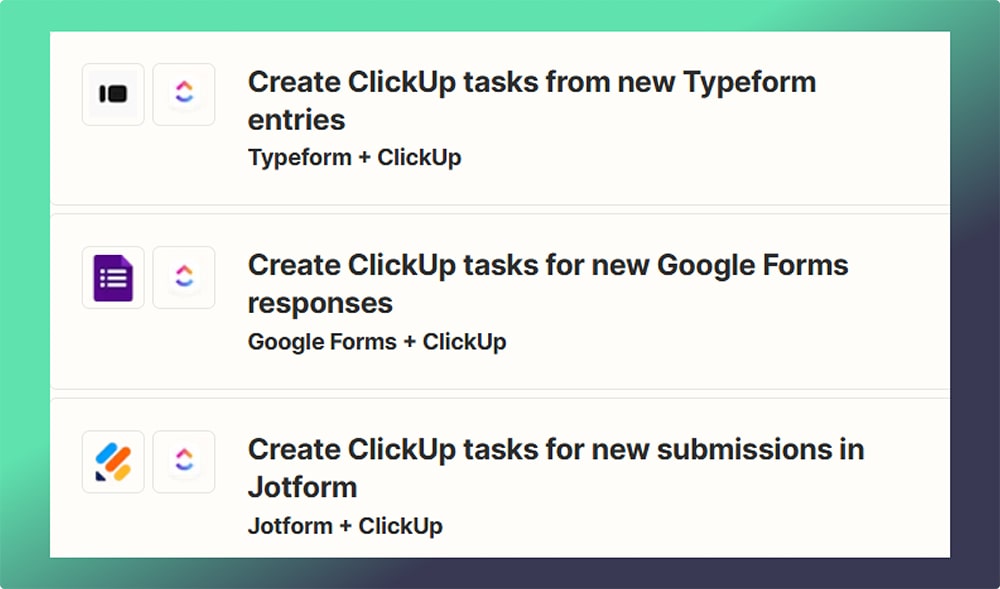
2. Sync Calendar Events with ClickUp Tasks
Juggling multiple platforms for scheduling and task management can lead to missed deadlines. By connecting Google Calendar, Outlook, or Apple Calendar with ClickUp, you can automatically create tasks whenever a new event is scheduled on your calendar.
Why It’s a Game-Changer:
- Consolidates all deadlines and meetings in one place.
- Helps align personal calendars with professional task management systems.
How This Automation Works:
- Trigger: A new event is created in your calendar.
- Action: Zapier creates a task in ClickUp with event details like date, time, and description.
For example, if you schedule a meeting with a client, this automation ensures a corresponding task is created in ClickUp to prepare for that meeting, set an agenda, or follow up afterward.
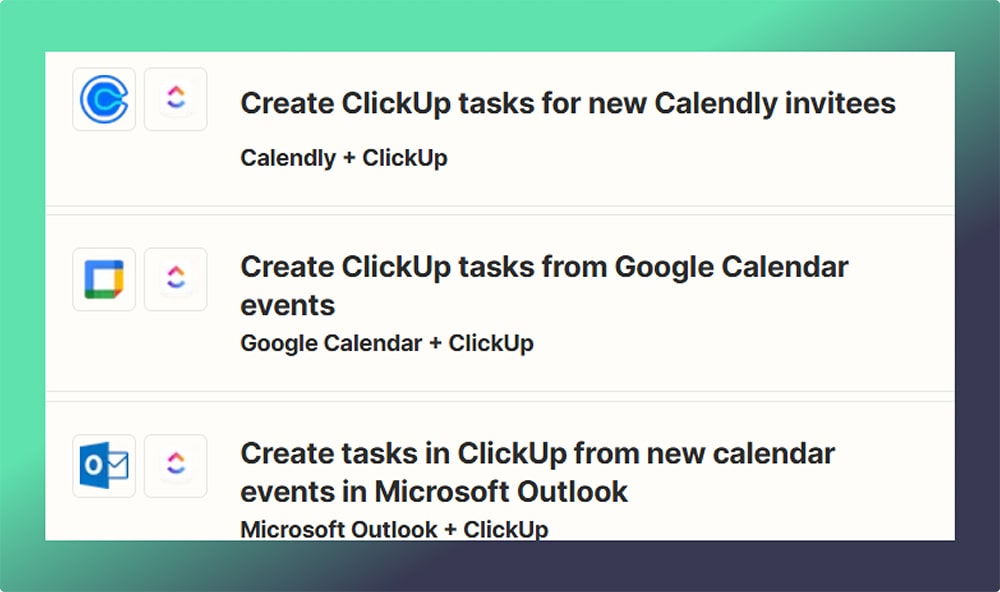
3. Turn Emails Into ClickUp Tasks
Emails often contain actionable requests, updates, or feedback that can get lost in the daily flood of messages. By integrating your email platform (e.g., Gmail or Outlook) with ClickUp via Zapier, you can turn important emails into tasks with just a few clicks—or no clicks at all.
How This Automation Works:
- Trigger: A specific action occurs, such as starring or labeling an email in Gmail.
- Action: Zapier creates a task in ClickUp using the email’s subject as the task title and the email body as the description.
Use Case:
Let’s say you receive a client request via email. By starring the email, Zapier can automatically create a task in ClickUp to address the request. The task can then be assigned to a team member, ensuring the request is handled on time.
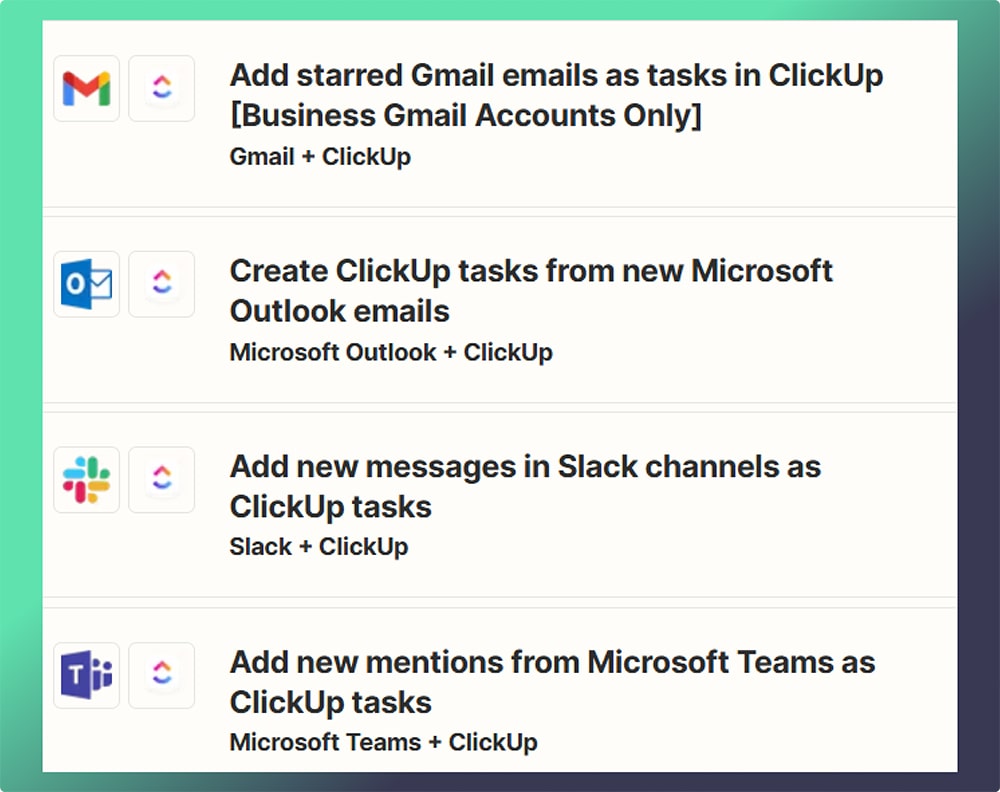
4. Bridge Communication with Task Management Through Chat Apps
Communication apps like Slack and Microsoft Teams are the hubs of team collaboration. However, key discussions and actionable items can get buried in endless chat threads. By connecting Slack or Teams with ClickUp, you can create tasks directly from important messages.
Why This Integration Matters:
- Ensures every critical message turns into actionable work.
- Reduces the risk of overlooking important ideas or requests.
How This Automation Works:
- Trigger: A message is posted in a specific Slack channel or includes a particular keyword.
- Action: Zapier creates a corresponding task in ClickUp, pulling in the message’s details.
For example, during brainstorming sessions, team members can tag critical action points with a keyword like “#task.” Zapier then transforms these messages into tasks, keeping your ClickUp organized and on track.
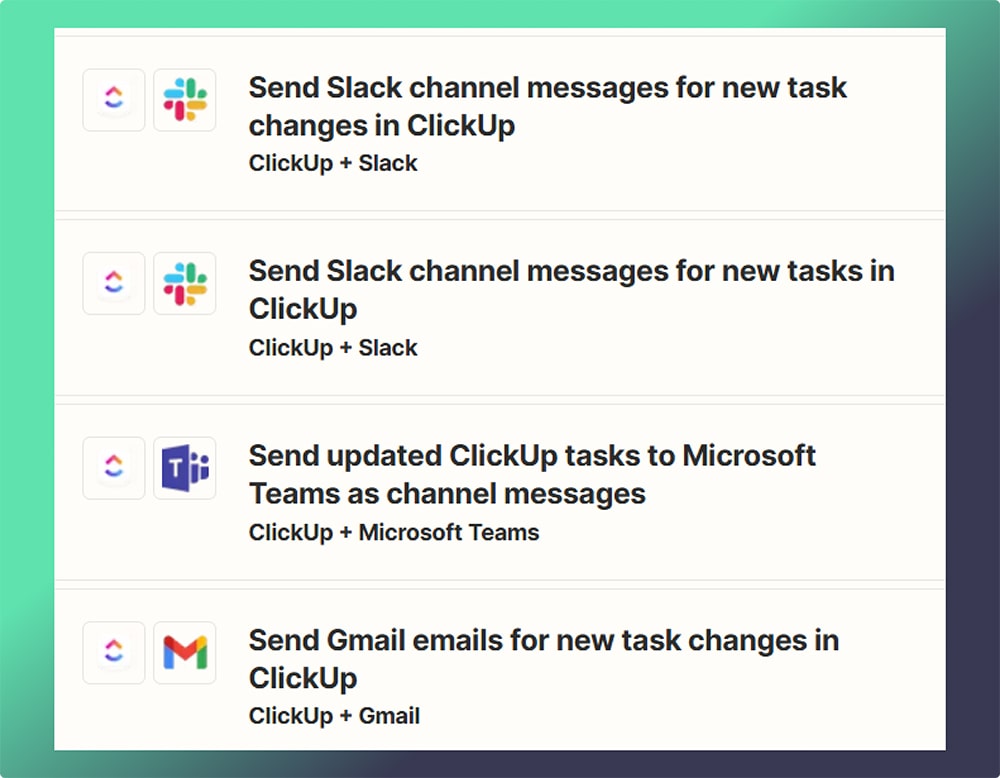
5. Automate Task Updates Across Multiple Tools
Managing projects across several tools can lead to inefficiencies, especially if you’re duplicating efforts to keep everything updated. With Zapier, you can integrate ClickUp with other project management platforms like Trello, Monday.com, or Asana to automatically sync tasks between them.
How This Automation Works:
- Trigger: A new task is created or updated in another tool (e.g., Trello).
- Action: Zapier creates or updates a task in ClickUp with the same details.
Why This Matters:
This automation is invaluable for teams that use multiple tools for different purposes. For example, marketing teams using Trello for campaign planning can sync tasks with ClickUp’s development-focused workflows, ensuring cross-team collaboration and consistency.
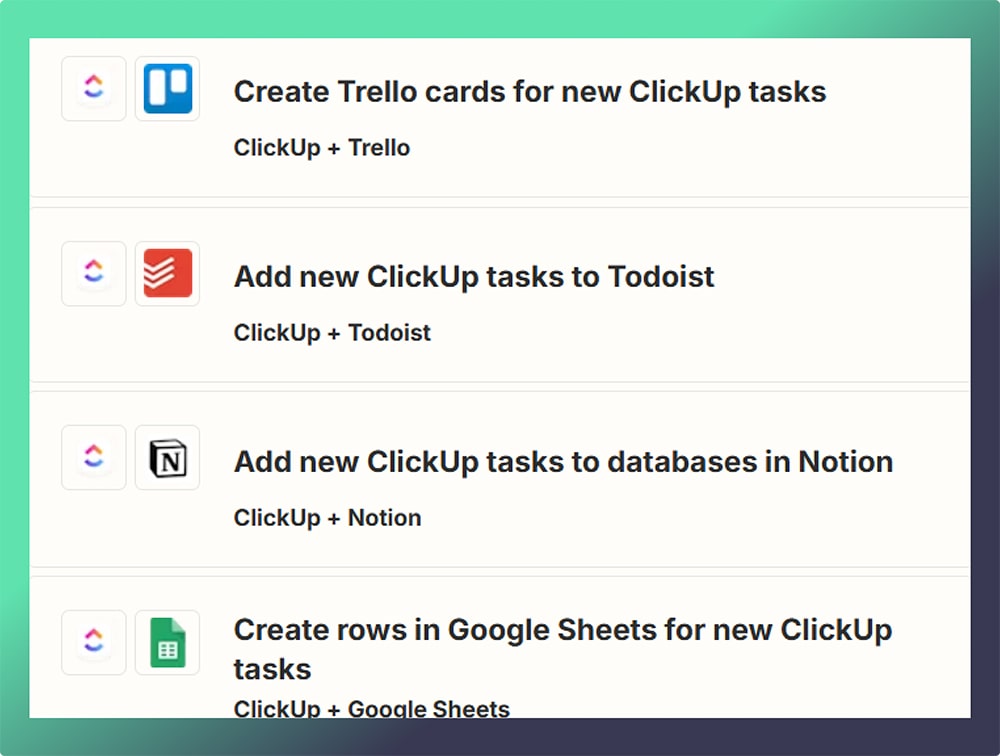
Why Use Zapier for ClickUp Automations?
Zapier’s power lies in its simplicity. Even without coding skills, you can automate tedious workflows, saving countless hours and reducing human error. These automations work silently in the background, enabling your team to focus on high-value activities.
Key Benefits of Zapier with ClickUp:
- Enhanced Productivity: Automate repetitive tasks like data entry or task updates.
- Improved Accuracy: Minimize manual errors in task creation and updates.
- Seamless Integration: Connect ClickUp with over 5,000 apps, including CRMs, marketing tools, and cloud storage platforms.
- Time Savings: Free up valuable time for strategic tasks by automating routine workflows.
Additional Automations to Consider in 2025
While the top 5 automations are game-changers, there are countless ways Zapier can help you maximize ClickUp. Here are a few more ideas:
- Generate Reports Automatically: Integrate ClickUp with tools like Google Sheets or Airtable to compile task data into structured reports.
- Notify Teams in Real-Time: Use Zapier to send Slack or email notifications when critical ClickUp tasks are updated or completed.
- Backup ClickUp Data: Automate backups by syncing ClickUp task data to cloud storage services like Google Drive or Dropbox.
Step-by-Step: Setting Up a Zap
Getting started with Zapier and ClickUp is straightforward:
- Sign Up on Zapier: If you’re new to Zapier, create a free account at zapier.com.
- Connect Apps: Link your ClickUp account and any other app you want to integrate.
- Create a Zap: Define a trigger and action. For example, “When a new task is created in ClickUp, send a notification to Slack.”
- Test Your Zap: Ensure the automation works as expected by running a test.
- Turn It On: Once satisfied, activate the Zap to start automating your workflows.
Zapier provides an intuitive interface and helpful guides, making it easy to create and manage Zaps without technical expertise.
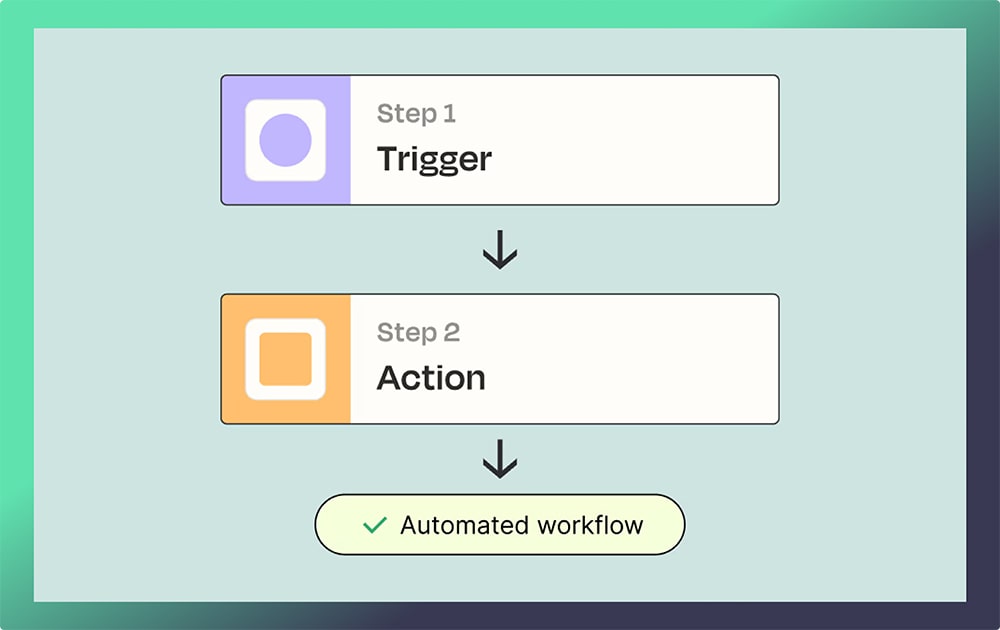
Conclusion
Zapier and ClickUp are a perfect pair for anyone looking to optimize their workflow in 2025. By automating repetitive tasks, syncing tools, and bridging communication gaps, you can boost your team’s productivity while minimizing errors. These five automations—along with countless others—empower teams to work smarter, not harder.
Are you ready to unlock the full potential of ClickUp and Zapier? Dtech Systems is here to help you make the most of ClickUp and Zapier. Whether you’re new to automation or looking to refine your workflows, our experts can guide you every step of the way. Contact us today and let’s elevate your productivity to new heights!