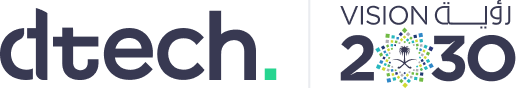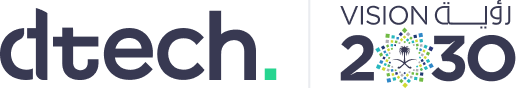What Is ClickUp Brain?
As the modern workplace keeps changing, productivity tools are getting smarter. ClickUp Brain is a powerful AI assistant built right into the ClickUp platform. It helps you manage tasks, gather insights, and simplify your work processes. Instead of spending hours searching for information, organizing documents, or figuring out who is doing what, ClickUp Brain makes your life easier by doing the hard work for you.
ClickUp Brain learns from your projects, tasks, and documents. It uses artificial intelligence (AI) to understand the context of your work and give you helpful suggestions. Think of it as your personal assistant inside ClickUp—available whenever you need it, guiding you with smart ideas, and helping you save time.
Why ClickUp Brain Matters in 2024
In 2024, the pace of work is faster than ever. Companies are global, teams are remote, and information flows constantly. Finding the right piece of data, keeping track of deadlines, and staying focused on what matters most can be tough. Many teams struggle with:
- Too many emails and chat messages
- Documents stored in different places
- Complex project structures
- Difficulty in understanding project progress at a glance
ClickUp Brain solves these problems by using AI to bring the right information straight to you. Instead of wasting time hunting down files or status updates, you simply ask ClickUp Brain. It shows you what you need, when you need it. This means less stress, fewer delays, and more time to focus on your most important work.
The Three Core Products of ClickUp Brain
ClickUp Brain is not just one tool. It’s actually made up of three distinct but complementary products that work together. These are:
AI Knowledge Manager™:
The AI Knowledge Manager helps you find answers fast. You can ask questions in simple language and get complete responses drawn directly from your Docs, tasks, and projects. Instead of manually searching through folders and files, just ask, and it will deliver the information you need. It’s like having a digital librarian who knows every corner of your workspace.

AI Project Manager™:
With the AI Project Manager, you can manage and automate your work more easily. It can handle progress reports, daily standups, and team updates automatically. Imagine never needing to chase team members for their status reports again. The AI Project Manager brings all the details together, giving you an instant view of what’s happening and what needs to be done.
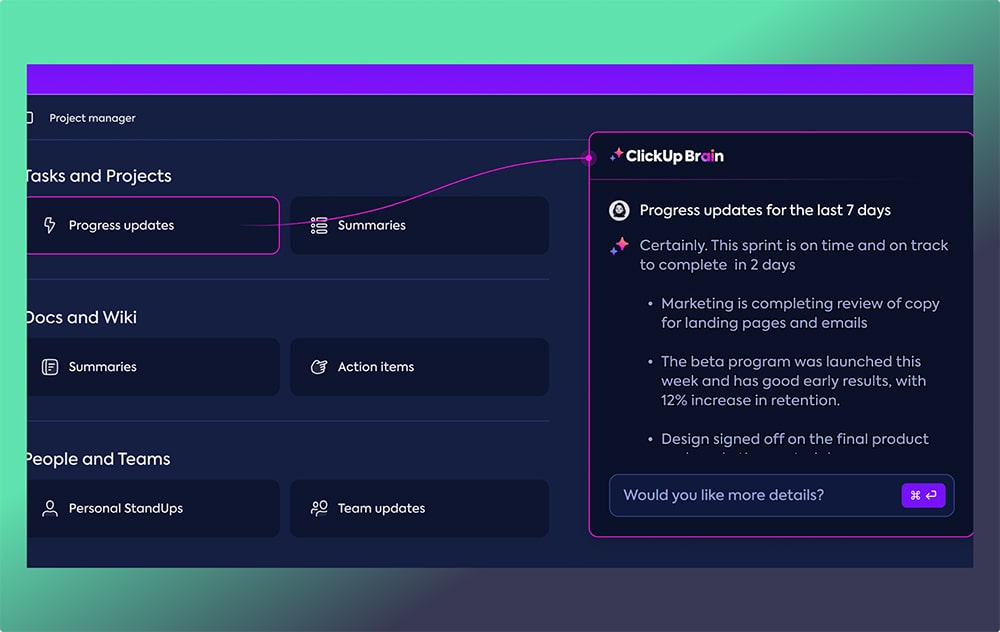
AI Writer for Work™:
Communication is key in any job, and the AI Writer for Work helps you perfect your writing. Whether you’re drafting a proposal, writing a blog post, or sending an important email, it uses role-based prompts designed for your job’s specific needs. This means it doesn’t just help you write—it helps you write better content suited to your industry, team, and goals.
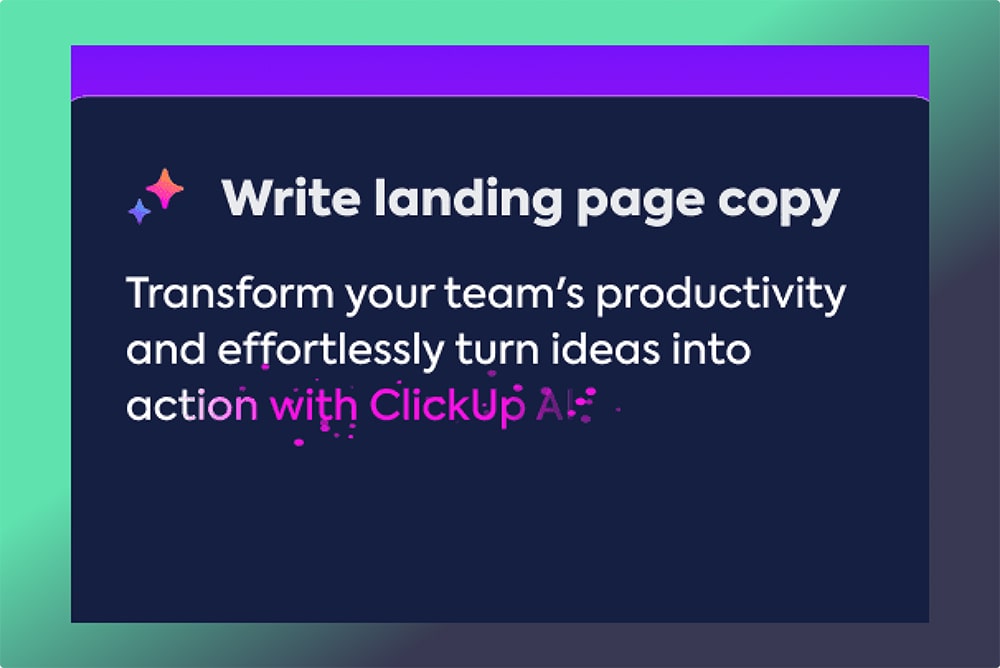
How They Work Together:
These three products combine to give you a complete AI-powered experience. While the AI Knowledge Manager provides quick answers, the AI Project Manager keeps your projects on track, and the AI Writer for Work improves your communication. Together, they free you from routine tasks and help you focus on innovation, strategy, and leadership.
Key Features of ClickUp Brain
Beyond the three main products, ClickUp Brain offers several powerful features:
a. AI-Powered Insights:
ClickUp Brain isn’t just a simple search tool. Its AI looks at all your tasks, documents, and projects to offer real insights. If you need a summary of your project’s progress or details about a specific task, ClickUp Brain delivers that information quickly and clearly.
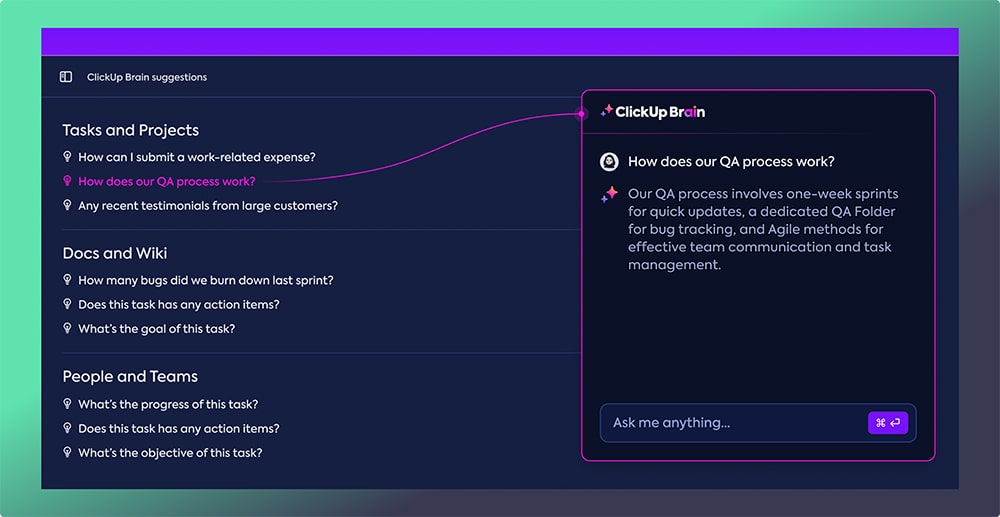
b. Smart Suggestions:
Think of ClickUp Brain as a colleague who always has a helpful tip. It can suggest what to work on next, remind you of upcoming deadlines, or highlight tasks that need immediate attention. These suggestions keep your work moving forward smoothly.
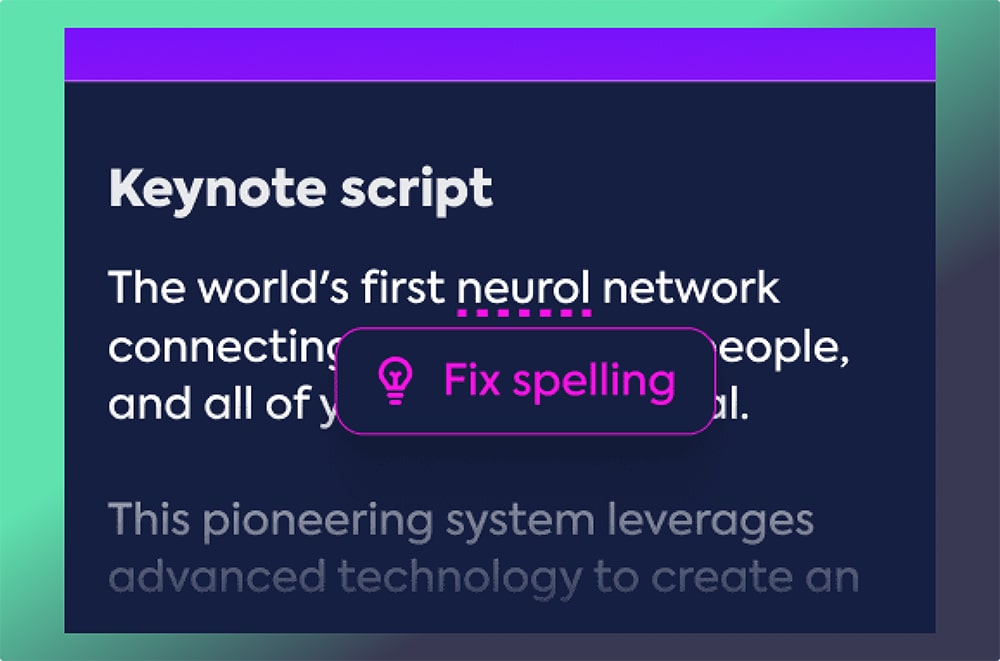
c. Natural Language Commands:
You don’t need special skills or commands to use ClickUp Brain. Just type or say what you need in simple English, like “Show me tasks due this week” or “Summarize Project Alpha.” Because ClickUp Brain understands natural language, it feels more like chatting with a helpful assistant than struggling with complex software menus.
d. Connected Knowledge Base:
Over time, ClickUp Brain builds a memory of your team’s work. It links tasks, documents, and related information so that when you have a question, it can give you a well-rounded answer. It’s like having a personalized encyclopedia of your projects, ready at your fingertips.
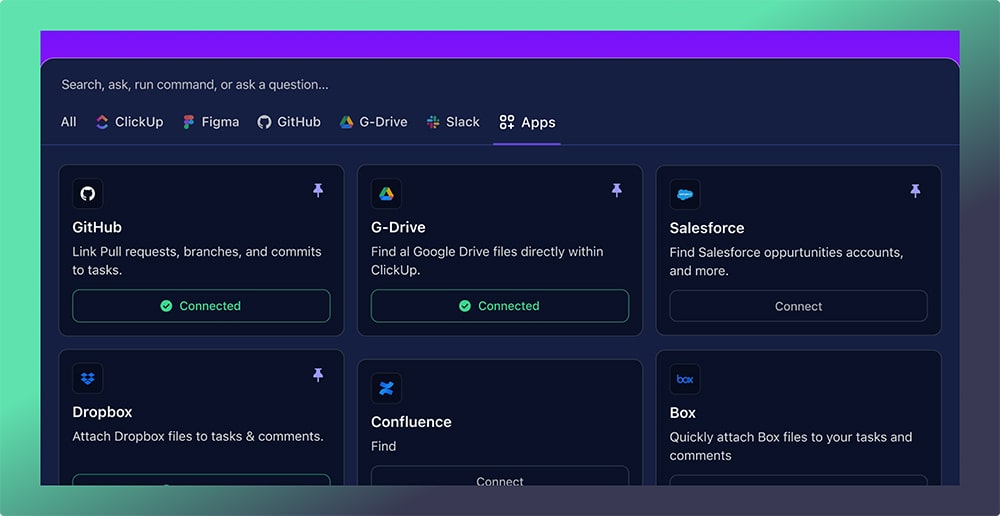
e. Continuous Learning:
The more you use ClickUp Brain, the smarter it becomes. If you give it feedback, it adjusts and improves. As your business evolves, ClickUp Brain evolves with you, always staying relevant to your needs.
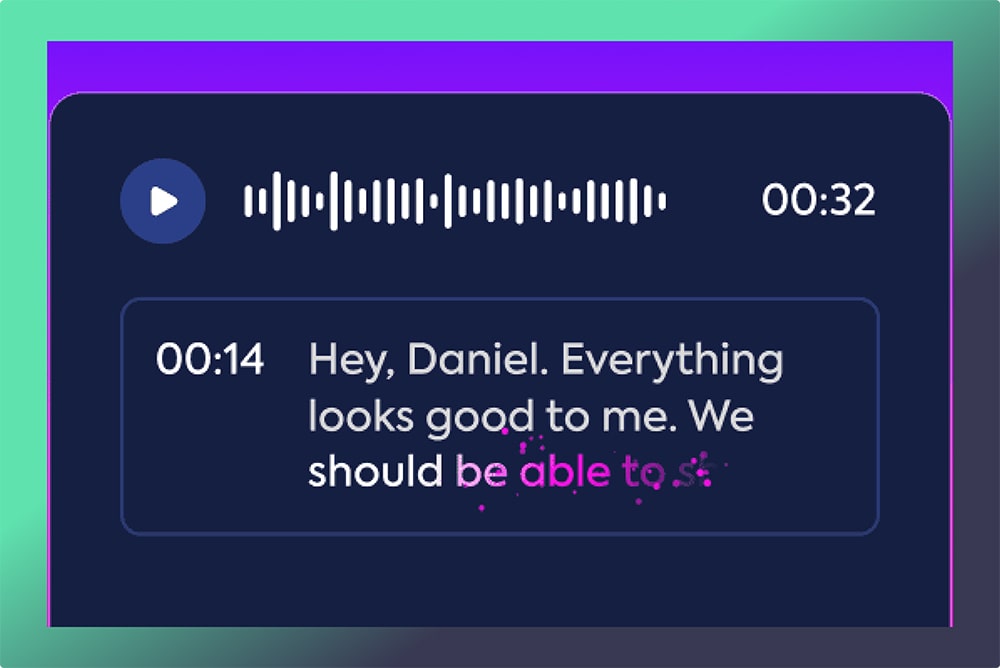
How ClickUp Brain Fits into Your Workflow
Picture your daily routine at work. You might open multiple apps, scroll through countless emails, and spend time hunting for key files. With ClickUp Brain, everything is in one place.
Before ClickUp Brain:
- Switching between different tools to find information
- Reading long email chains for simple updates
- Asking teammates for status reports and waiting for replies
- Struggling to locate the latest version of a document
With ClickUp Brain:
- Get answers from your tasks, Docs, and projects with a simple query
- Enjoy automated updates and clear overviews without chasing anyone
- Let the AI Project Manager prepare progress reports for you
- Use the AI Writer for Work to improve your communication instantly
In short, ClickUp Brain streamlines your workflow, saving you time and reducing frustration.

Easy Steps to Start Using ClickUp Brain
Step 1: Update Your ClickUp Workspace
Make sure you’re using the latest version of ClickUp. New features and improvements come with updates, so staying current ensures you get the best performance from ClickUp Brain.
Step 2: Enable ClickUp Brain
Check your workspace settings and turn on ClickUp Brain. If you don’t see it, ask your workspace admin. They might need to enable it for your team or upgrade your plan to include these AI features.
Step 3: Learn Basic Commands
Start with simple requests like “Show me tasks due today.” As you gain confidence, try more complex queries and explore the AI Knowledge Manager, AI Project Manager, and AI Writer for Work features.
Step 4: Provide Feedback
If ClickUp Brain gives an answer that’s not helpful, let it know. Your feedback trains it to give better responses over time.
Tips to Get the Most Out of ClickUp Brain
a. Use It Regularly:
The more you use ClickUp Brain, the better it understands your team’s workflows. Regular interaction means it will give you more accurate and timely suggestions.
b. Trust But Verify:
ClickUp Brain is a powerful helper, but still rely on your judgment. Think of its recommendations as starting points. For example, if it suggests changing a deadline, double-check with your team first.
c. Connect All Your Work in ClickUp:
The more data ClickUp Brain has, the better. Store important documents, keep tasks updated, and define your goals within ClickUp. This gives ClickUp Brain the context it needs to provide valuable insights.
d. Try Different Queries:
Don’t just ask for task lists. For example, ask: “Summarize last quarter’s performance” or “List top-performing campaigns from last month.” Experimenting helps you discover what ClickUp Brain can really do.
Real-Life Examples and Use Cases
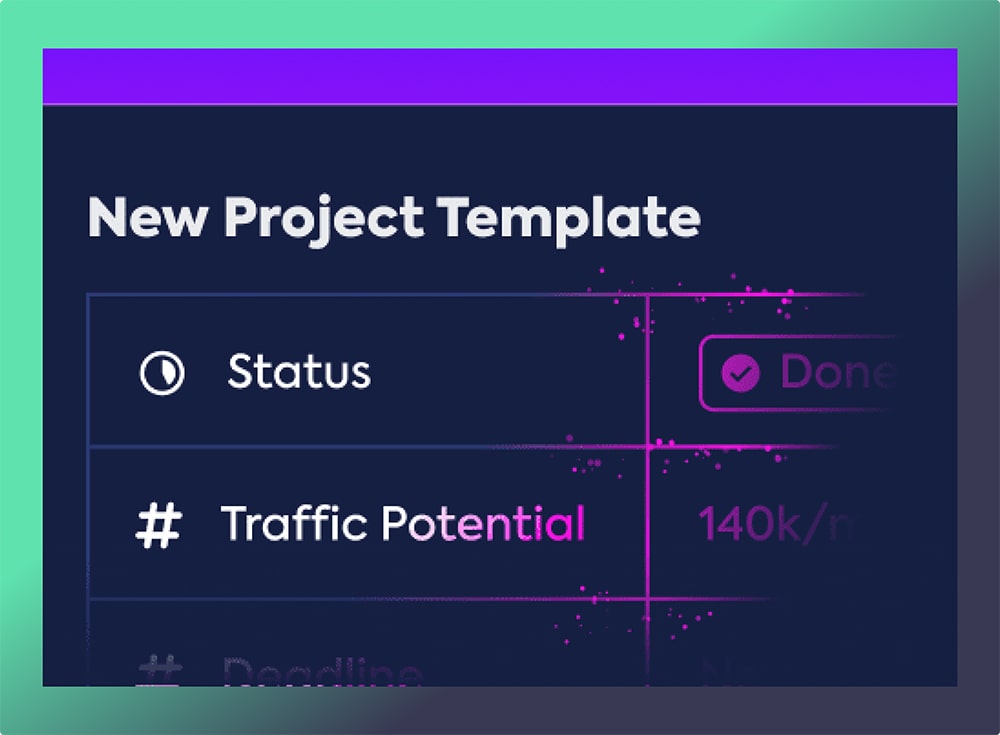
Marketing Teams:
A marketing manager might ask: “Which blog posts performed best last month?” Instead of digging through analytics, ClickUp Brain (using AI Knowledge Manager) instantly shows the top posts and their engagement metrics. The manager can then use AI Writer for Work to draft a report or suggest improvements for the next campaign.
Product Development Teams:
A product lead needs to know: “What are the critical bugs still open?” With AI Project Manager’s help, all the bug reports and their statuses appear in seconds. No more hunting through spreadsheets or messaging developers for updates. Once found, the product lead can quickly send a polished status report to stakeholders using AI Writer for Work.
Remote Teams and Freelancers:
A freelancer juggling multiple clients can say: “Summarize each client’s project status.” ClickUp Brain provides a clear overview, allowing the freelancer to prioritize tasks and deadlines. If the freelancer needs to send a professional progress update, AI Writer for Work can help create a well-structured, client-facing email.
How ClickUp Brain Stacks Up Against Other AI Tools
You might wonder what makes ClickUp Brain different from other AI assistants. Many AI tools only answer generic questions or help with writing. ClickUp Brain, on the other hand, is deeply integrated into ClickUp’s project management platform. This means it pulls data from your actual tasks, Docs, and projects rather than from general knowledge.
Because it’s built into ClickUp, it provides answers and insights tailored to your team’s work. It doesn’t just give you random suggestions—it gives you meaningful help based on real data. Plus, with AI Knowledge Manager, AI Project Manager, and AI Writer for Work working together, you get a full suite of tools, not just one feature.
The Future of Work with ClickUp Brain
The future of work is about getting more done in less time and making smarter decisions. AI assistants like ClickUp Brain will play a huge role. As AI technology improves, expect:
- More natural conversations with your tools, possibly by voice
- Deeper integrations with other apps, so you can bring in sales data, budgeting info, or customer feedback
- Predictive suggestions that warn you about problems before they happen, such as a project that’s likely to run late
By adopting ClickUp Brain now, you’re getting ahead of the curve, ready to thrive in a world where AI helps you focus on innovation and leadership rather than routine tasks.
How to Try ClickUp Brain and Pricing
Free Trials and Early Access:
Check ClickUp’s official site or your workspace admin panel for trials or early access opportunities to ClickUp Brain. This can help you test the features before making a long-term commitment.
Check Your Plan:
Depending on your current ClickUp plan, you may already have access to ClickUp Brain. If not, consider upgrading to a plan that supports AI features. Review ClickUp’s pricing page or talk to a ClickUp representative for details.
Value vs. Cost:
Think of the time you’ll save by using ClickUp Brain. It reduces the need to search for information manually, chase teammates for updates, or spend hours polishing written content. Over time, this can lead to huge productivity gains, making any additional cost well worth it.
Final Thoughts on Embracing ClickUp Brain
In a busy work environment, every minute counts. ClickUp Brain helps you reclaim time, reduce stress, and make smarter decisions. By acting as a tireless assistant, it handles the details so you can focus on what truly matters—creative thinking, strategic planning, and leading your team forward.
With the AI Knowledge Manager for quick answers, the AI Project Manager for smooth project oversight, and the AI Writer for Work to refine your communication, you have a complete system that grows with you. Whether you run a large enterprise, a small startup, or work as a solo freelancer, ClickUp Brain adapts to your style and needs.
As you become more familiar with ClickUp Brain, you’ll find it hard to imagine your work life without it. Embracing this AI-powered assistant sets you up for success in 2024 and beyond.
Get Expert Help from Dtech Systems
Ready to unlock the full power of ClickUp Brain and transform your workflow? Sometimes getting started with a new tool can feel overwhelming. That’s where expert guidance helps.
Contact Dtech Systems:
Dtech Systems specializes in helping businesses make the most of technology. If you need guidance setting up ClickUp Brain, integrating the AI Knowledge Manager, AI Project Manager, and AI Writer for Work, or training your team, Dtech Systems can help.