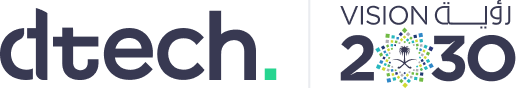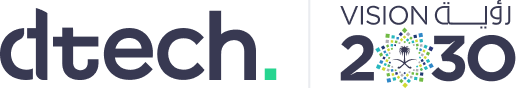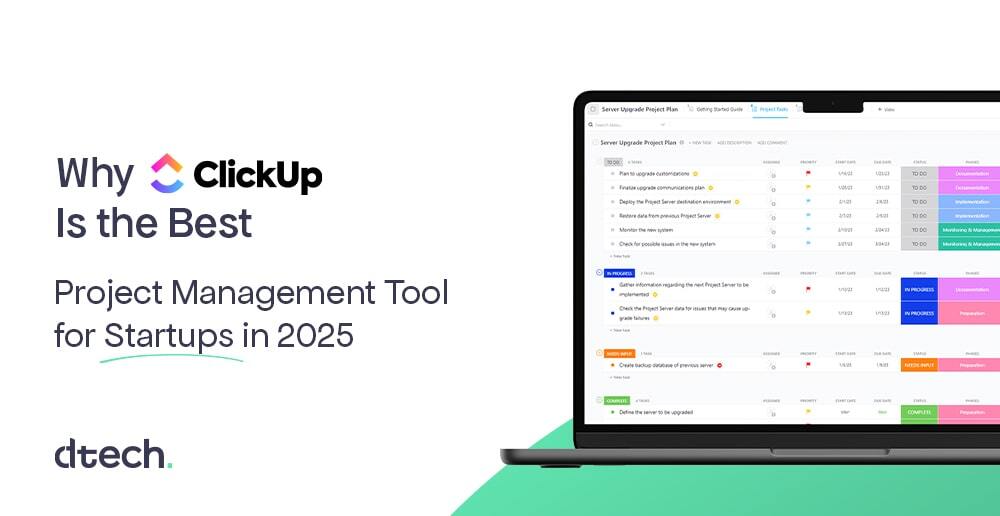Startups often work in a fast-paced environment where efficiency and organization are crucial. With limited resources and a strong need for streamlined workflows, project management software can be transformative for small teams. Among the various options available, ClickUp stands out as an ideal choice for startups, offering a flexible, all-in-one solution that can grow with the business. Here’s why ClickUp is the best project management tool for startups and how it can help improve productivity and collaboration.
All-in-One Solution for Task Management
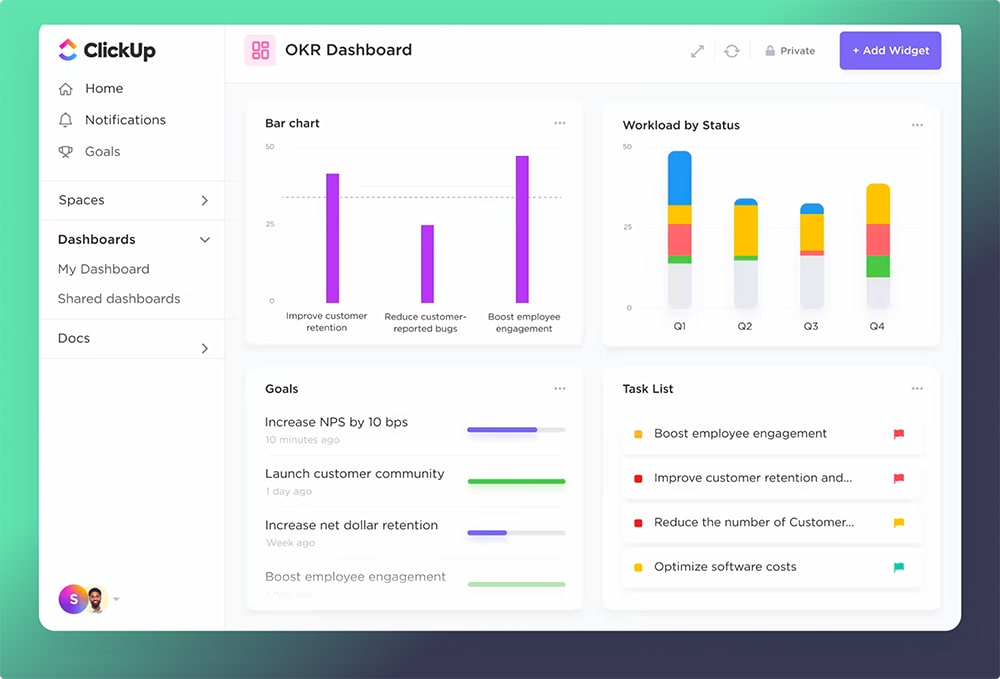
Centralized Hub for Multiple Needs
One of the biggest challenges for startups is managing multiple tools for different aspects of project management—task tracking, communication, document sharing, and more. ClickUp solves this problem by offering an all-in-one platform that combines these features into a single hub. This centralized system provides several benefits:
- Reduced cost and complexity: Using one platform minimizes the need for multiple subscriptions, saving money and reducing overhead.
- Seamless task management: Teams can assign tasks, set deadlines, and track progress all within the same tool.
- Easy access to information: Everything related to a project, from files to messages, is accessible in one place.
ClickUp’s integrated approach ensures that startups don’t waste time switching between different applications, making it easier to stay organized and focused.
User-Friendly Interface
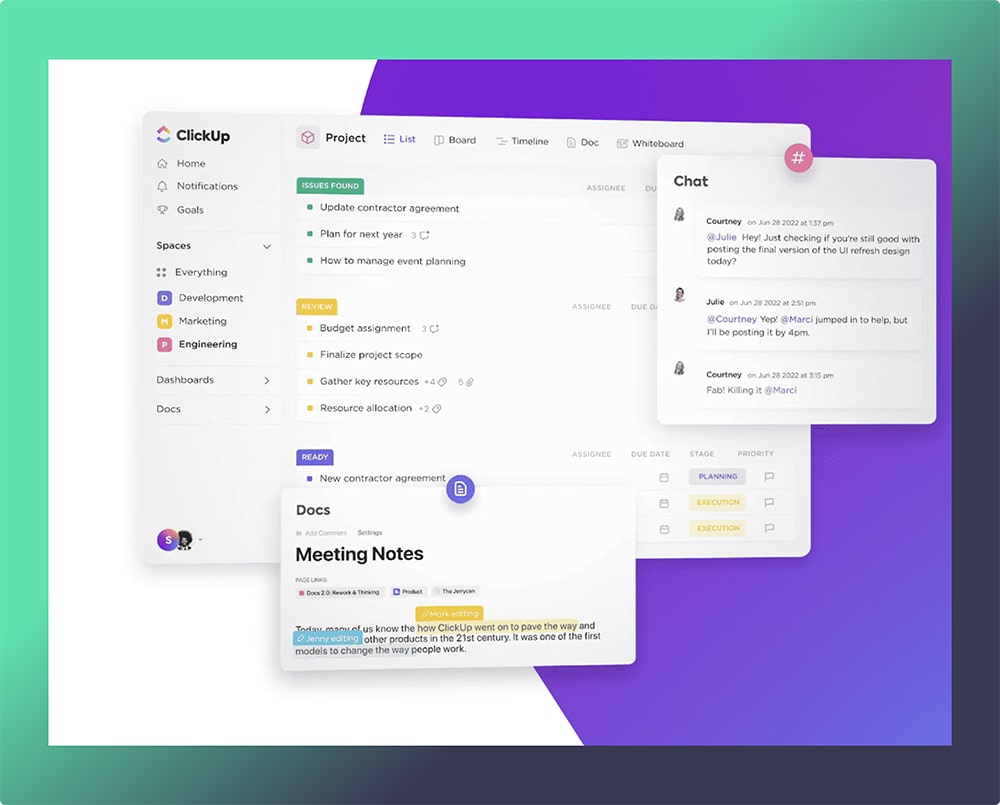
Simple Layout and Navigation
ClickUp’s interface is designed to be intuitive and easy to navigate, making it accessible for teams that don’t have time for extensive training. For startups, where rapid onboarding is essential, this is a significant advantage. Here’s why ClickUp’s interface stands out:
- Straightforward layout: Workspaces, projects, and tasks are arranged in a clear, hierarchical structure, making it easy to locate information.
- Customizable views: Teams can choose from various views—like List, Board, and Gantt—based on their preferred working style, allowing each member to view tasks in a way that suits them.
- Quick access to tools: All essential project management tools are just a click away, allowing teams to manage tasks, communicate, and share files without navigating complex menus.
This user-friendly design reduces the learning curve, making ClickUp a powerful yet easy-to-adopt project management tool.
Highly Customizable to Fit Any Team
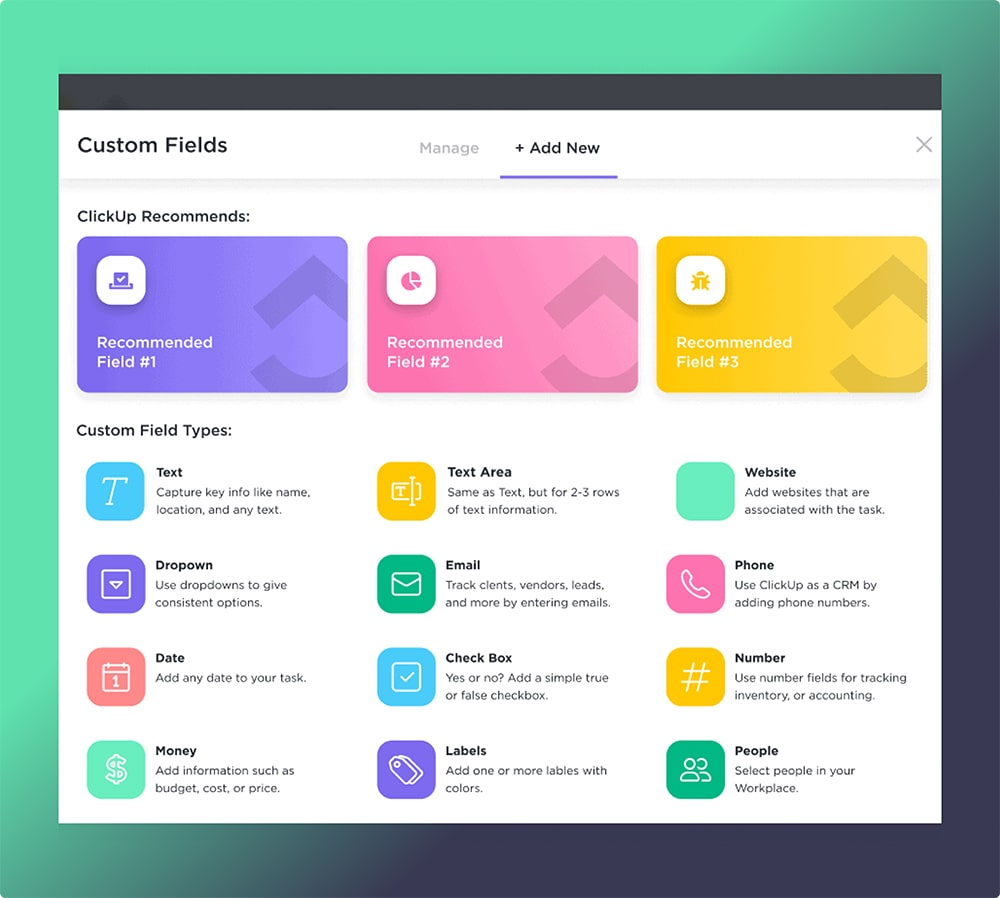
Tailored Task Management
One of ClickUp’s strongest features is its flexibility. Startups come in all shapes and sizes, with unique needs and workflows. ClickUp offers deep customization options, allowing teams to tailor the platform to fit their specific requirements. Here are some of the customization features that make it ideal for startups:
- Customizable task options: Users can create custom fields, labels, and task statuses, allowing tasks to be adapted to reflect the exact stages of a project.
- Templates for recurring tasks: Teams can save templates for projects or task workflows, which is especially useful for recurring tasks.
- Personalized permissions and settings: ClickUp lets team members customize their workspace preferences and permissions, ensuring everyone sees what’s relevant to them.
Adjustable Notifications
ClickUp offers flexible notification settings, so users only receive updates that are relevant to their work. This reduces noise and ensures that critical information doesn’t get overlooked. In a startup environment, where everyone often wears multiple hats, this level of control over notifications can improve focus and productivity.
Advanced Collaboration Features
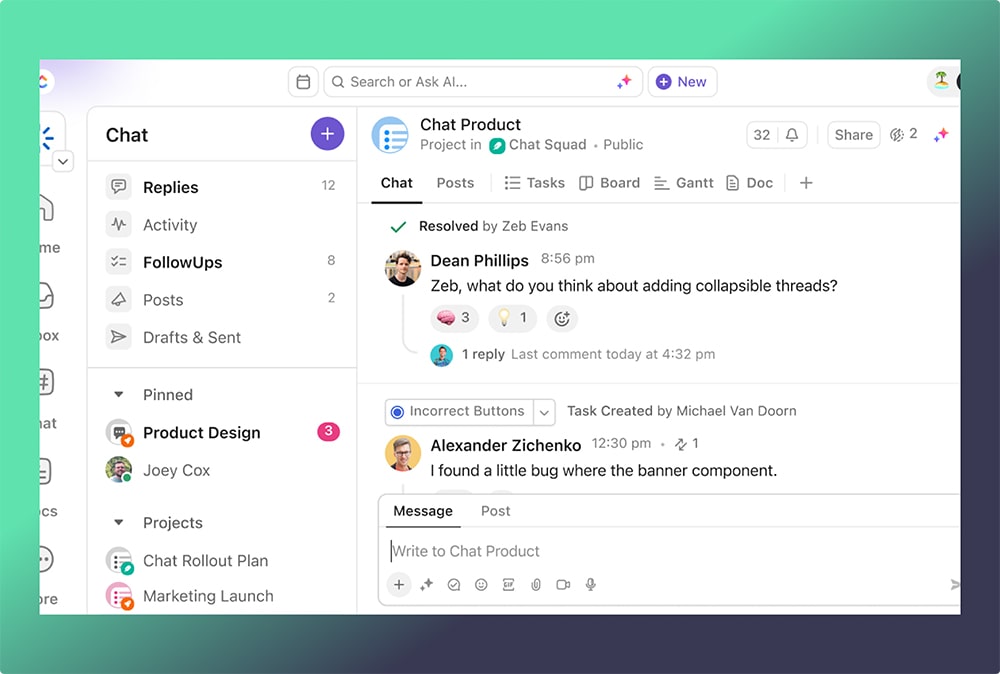
Real-Time Communication Tools
ClickUp goes beyond task management by providing robust collaboration tools, which are essential for startup teams that need to stay connected. Here’s how ClickUp facilitates communication:
- Built-in chat: Team members can communicate directly within tasks, reducing the need for external messaging platforms.
- Comments and mentions: Users can leave comments and mention colleagues directly, making it easy to get feedback and clarify questions.
- Collaborative document editing: ClickUp’s Docs feature allows teams to create, edit, and share documents collaboratively, making it easy to keep project details and notes in one place.
Shared Dashboards and Goal Tracking
ClickUp’s dashboard feature enables teams to share key project metrics and updates at a glance. For startups, these dashboards can be customized to show essential KPIs, helping everyone stay aligned on company goals.
Efficient Time Management and Tracking
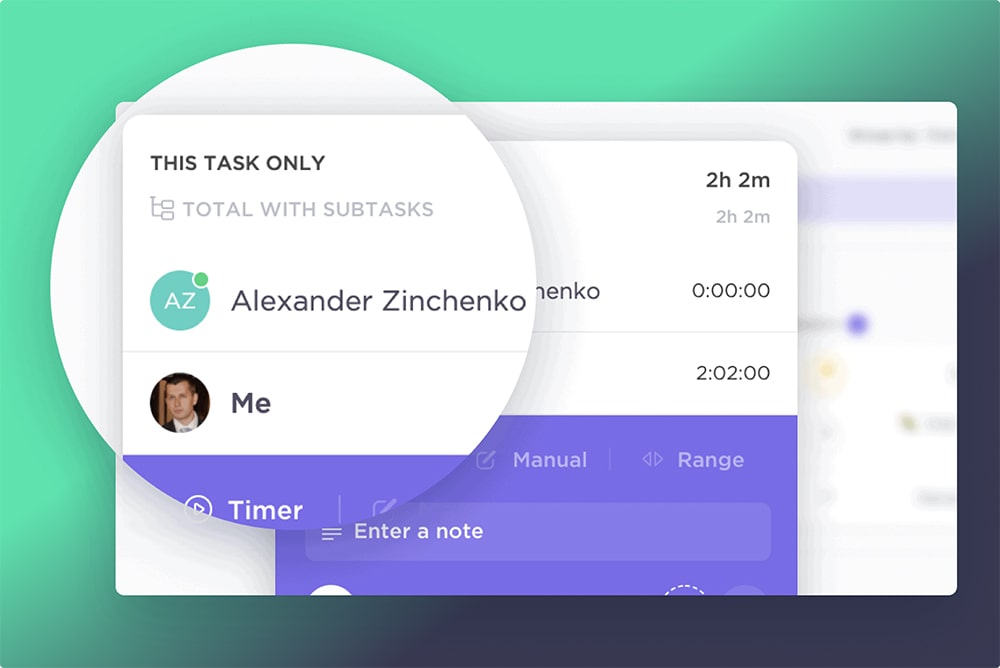
Time Tracking for Better Resource Allocation
For startups, understanding how time is spent is crucial for optimizing resources. ClickUp’s time tracking feature enables team members to log the hours they spend on tasks, providing valuable insights for project planning and budgeting.
Calendar and Scheduling Features
ClickUp’s calendar view allows teams to manage deadlines and set reminders, making it easier to stay on track. Tasks can be assigned due dates, and dependencies can be visualized, ensuring that no steps are overlooked. This is particularly helpful for startups working on tight schedules or juggling multiple projects.
Affordable and Scalable Pricing
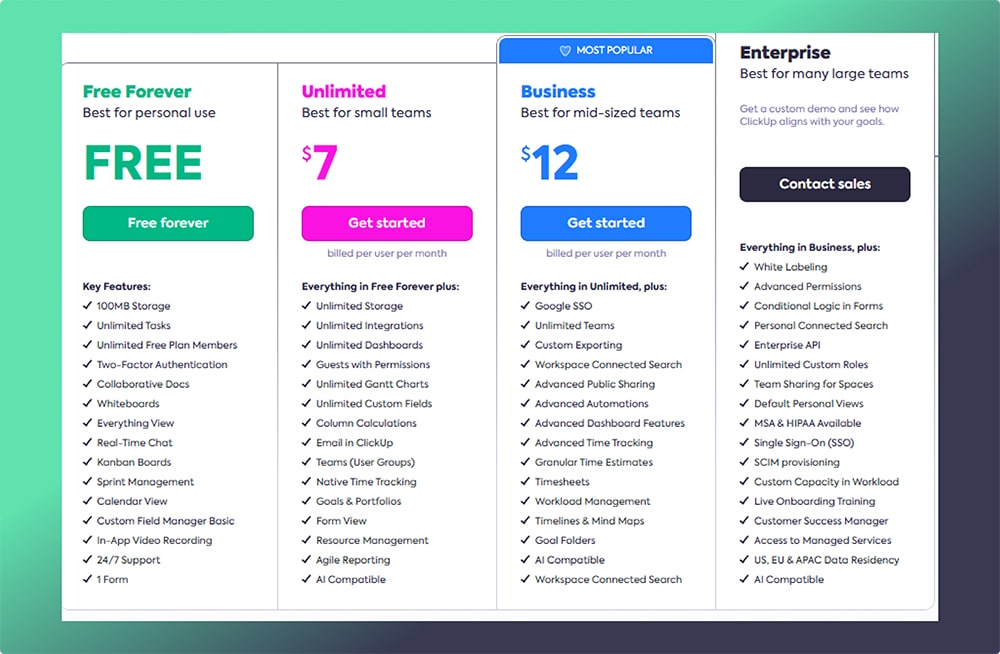
Cost-Effective for Startups
ClickUp’s pricing model makes it an attractive option for startups. It offers a free plan with robust features and affordable paid plans that scale with team size and feature requirements. This makes it easier for startups to start small and upgrade as their needs grow.
Value for Growing Teams
As startups expand, so do their project management needs. ClickUp’s scalable pricing allows businesses to add more users, advanced features, and integrations without significant cost increases. This makes ClickUp a tool that can grow with the startup, ensuring it remains effective and relevant at every stage.
Powerful Reporting and Analytics
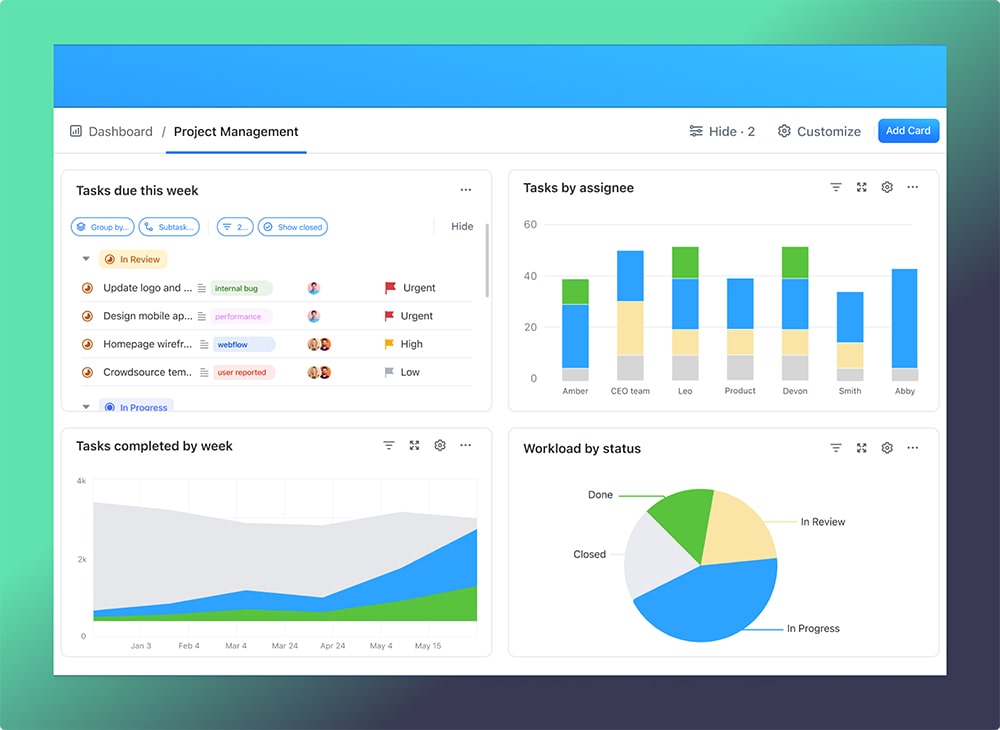
Customizable Reports
ClickUp provides customizable reports that give startups insights into project progress, task completion rates, and team performance. These reports can be tailored to focus on specific metrics, helping teams identify bottlenecks and optimize workflows.
Visual Analytics
With ClickUp, users can create visual reports that display data in formats like charts and graphs, making it easier to interpret and present information. This feature is particularly useful for startups that need to monitor KPIs and present results to stakeholders in an accessible format.
Integration with Other Tools
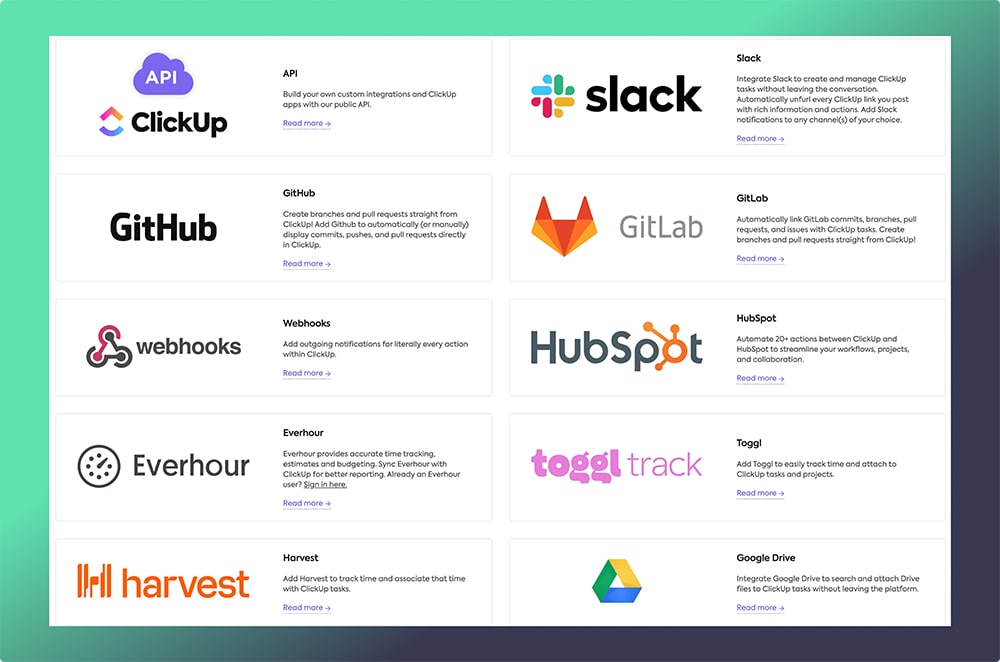
Seamless Integrations for Enhanced Productivity
ClickUp offers integrations with popular tools like Slack, Google Drive, and Zoom. These integrations ensure that startups can continue using their favorite applications while centralizing project management in ClickUp.
Custom APIs and Automation
For startups with more specific needs, ClickUp’s custom API and automation options allow teams to build workflows that fit their unique processes. Automations reduce repetitive tasks, while custom API connections can extend ClickUp’s functionality to fit niche requirements.
Conclusion: ClickUp is Perfect for Startups
ClickUp’s all-in-one approach, flexibility, affordability, and robust features make it the ideal project management tool for startups. With easy-to-use features and extensive customization options, ClickUp adapts to each team’s unique needs, helping startups stay organized, productive, and on track for success.
For any startup looking to streamline operations, boost productivity, and stay agile in a competitive environment, ClickUp is undoubtedly one of the best project management tools available today.
Ready to see how ClickUp can transform your startup’s productivity? As a certified ClickUp reseller in Saudi Arabia, Dtech Systems can help you get started with tailored solutions and expert guidance. Contact us today to unlock the full potential of ClickUp for your business!