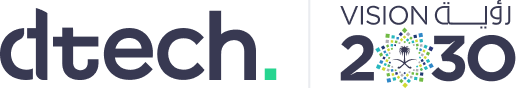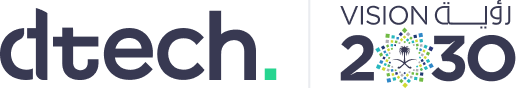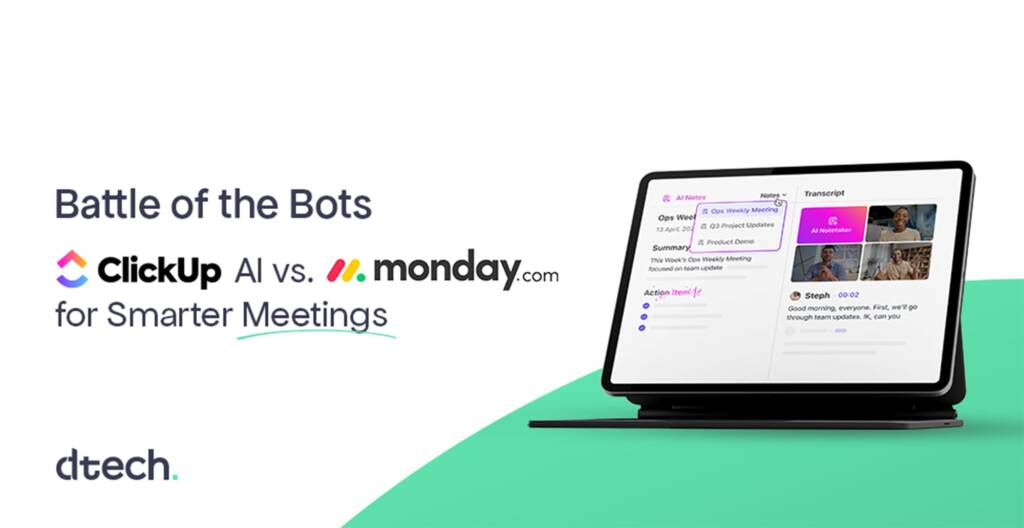Which platform helps you run more productive, less stressful meetings in 2025?
We’ve all been there. You attend a 45-minute meeting, nod along, and leave thinking, “Wait, what did we actually decide?” Then come the follow-up emails, the forgotten tasks, and the classic “who was supposed to do that again?” moments.
But what if your project management tool could help you remember everything? What if it could take care of all your post-meeting jobs like making meeting summaries, noting down action items, and turning them into tasks automatically? AI-powered meeting intelligence can take care of all that and more.
If you are choosing between ClickUp and Monday.com based on how their AI meeting intelligence fares, this article will help you decide which platform is better at running (and remembering) your meetings for you.
What is AI Meeting Intelligence?
Before we dive into the tools, let’s break down what “meeting intelligence” actually means.
In simple terms, it’s the use of AI to:
- Take notes during meetings
- Summarize discussions
- Identify action items
- Create tasks automatically
- Help everyone stay aligned without manual effort
Meet your new assistant who never zones out or misses a detail!
ClickUp AI for Meetings: Your Smartest Team Member
ClickUp has taken a big leap with its AI features, and meeting intelligence scores big with its users. Here’s how it works:
1. Real-Time Transcription
When you use ClickUp AI Notetaker during meetings, AI can transcribe conversations in real time. You don’t have to type out notes. Just talk, and it captures everything. Users even praise its ability to handle accents and technical jargon.
2. Instant Meeting Summaries
ClickUp AI can instantly create a summary of what was discussed. It breaks down long meetings into short, easy-to-read paragraphs, ready to be shared or saved.
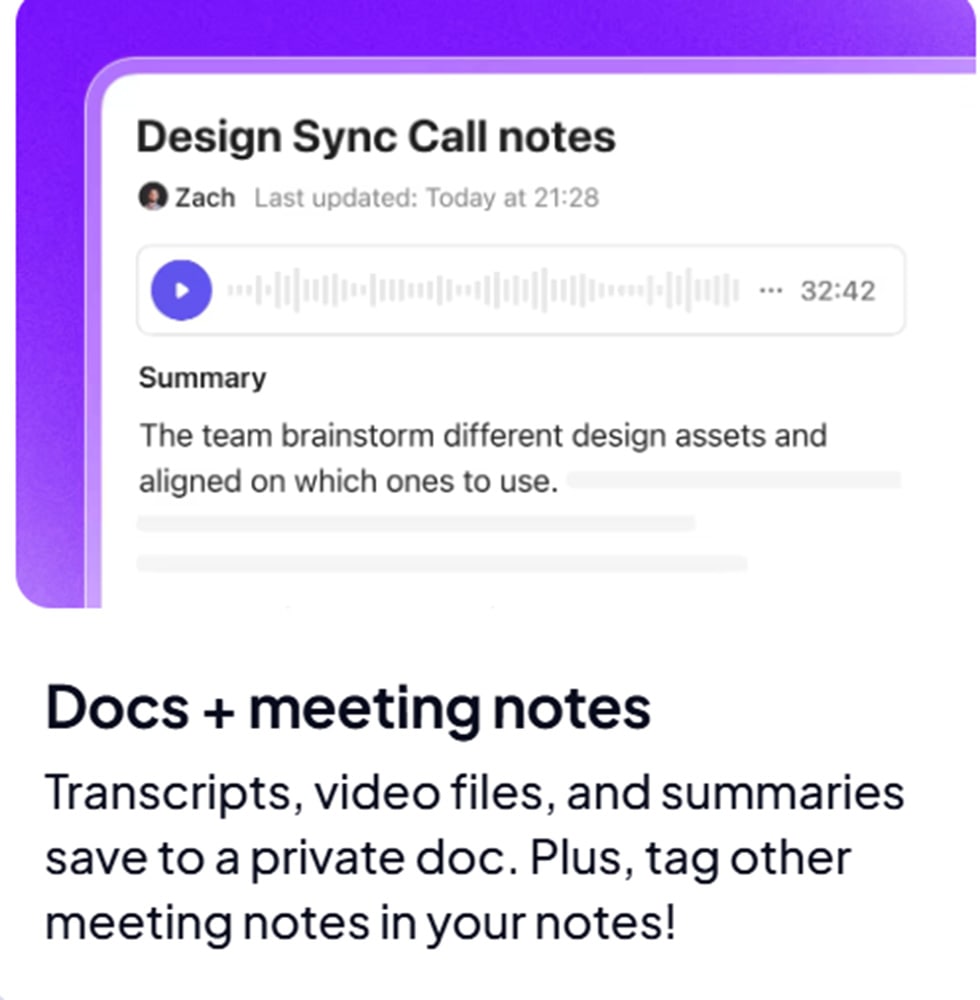
3. Action Item Detection
One of the coolest features is how AI spots when someone says something like “Let’s finalize the design by Friday” and automatically highlights it as an action item.
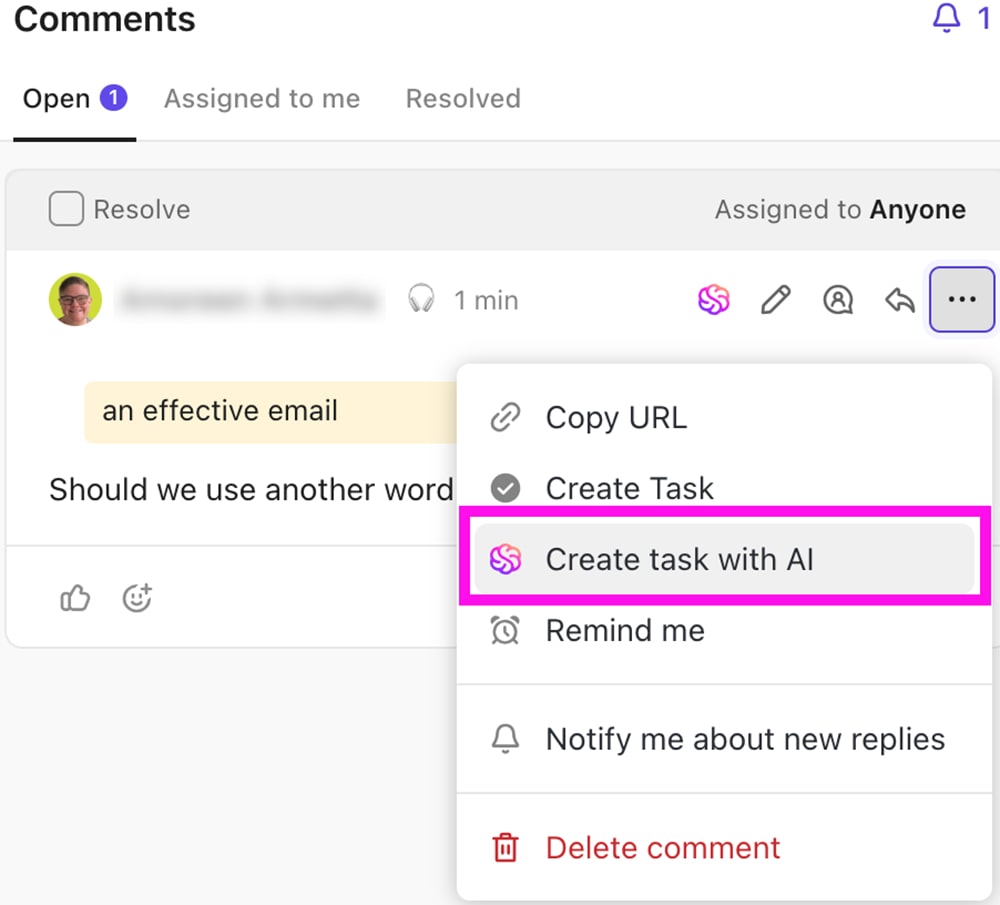
4. Automatic task creation
Once AI has picked out key items from your meeting, it delegates them to the right team member, creating clear next steps in no time (no more losing information through cracks).
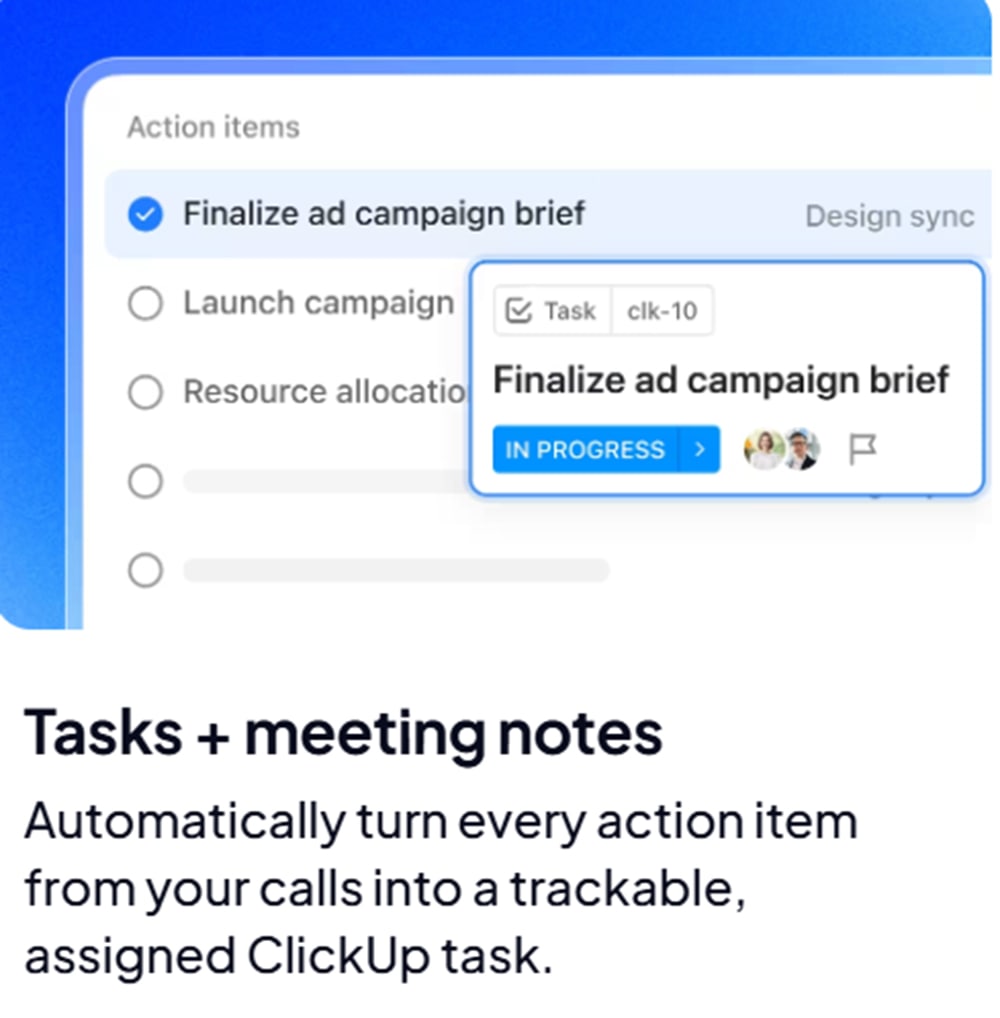
5. Context That Stays Connected
Since everything happens inside ClickUp, you don’t need to jump between apps. Notes, tasks, recordings, and projects all live in the same place.
6. Enhanced Search Capabilities
On average, knowledge workers spend 1.8 hours daily just searching for information.
ClickUp AI makes meeting notes fully searchable. Just type in your keyword in the search bar and magically free up one-fifth of your workday with a single click!
7. Cost-efficient: ClickUp’s AI starts at $9/user/month, and AI Notetaker starts at $145/month. It also has a free tier that includes basic automation, making it a go-to tool for startups.
Monday.com: A Manual Approach to Meetings
Monday.com is a powerful work OS with colorful boards and a friendly interface. But when it comes to AI meeting intelligence, it’s not quite on the same level – yet.
While Monday.com offers some great features like meeting note templates inside boards and integration with Zoom or Microsoft Teams, here’s where its usage gets cumbersome:
- Manual note-taking: Users need to input meeting notes manually.
- No built-in transcription or summarization: Unlike ClickUp, Monday.com lacks native AI features for meetings.
- Third-party integrations required: To achieve similar functionalities, users must integrate external tools like Otter.ai for transcription.
- Beta-Level Maturity: Monday’s AI assistant is still in beta, with core features like “Project Analyzer” and “Digital Workforce” labeled “coming soon.” Users report inconsistent performance in non-English meetings and limited customization.
- Mobile Limitations: Monday’s app lacks parity with its web version. Teams on the go can’t access AI-driven insights, crippling remote collaboration.
- Disjointed Workflow: Users report that AI-generated insights rarely translate to actionable next steps.
- Heavier on the pocket: Monday’s advanced AI Pro/Enterprise plans start at $20/user/month and limit users to 500 AI credits/month. So, if you’re a data-heavy team, that means encountering paywalls.
In short, you can still run meetings using Monday, but you’ll need to take more manual steps or rely on outside tools to match what ClickUp offers natively.
Which One’s Better for Smarter Meetings?
If your goal is to save time, reduce manual note-taking, and (actually) act on what you discussed in the meeting, ClickUp wins hands down.
That’s not to say Monday isn’t a solid platform. It’s great for organizing work, especially if you love visual boards. But if you want your meeting tool to act like a teammate, ClickUp’s AI gives you a big productivity edge.
Actionable Steps to Enhance Your Meetings
To leverage ClickUp’s AI for better meetings:
- Assess your current meeting processes: Identify pain points like missed action items or lengthy note-taking.
- Explore ClickUp’s AI features: Sign up for a trial and test its meeting tools.
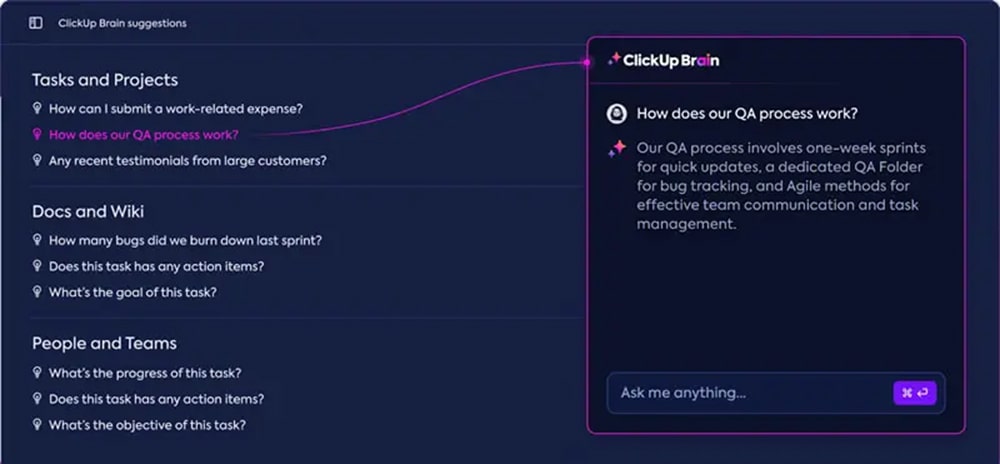
- Integrate with Zoom: Connect ClickUp to your Zoom account for seamless meeting management.
- Train your team: Ensure everyone understands how to use the new tools effectively.
- Monitor and adjust: Regularly review meeting outcomes and make necessary adjustments to workflows.
If you still feel that you’re not getting the most out of this powerful tool, Partner with Dtech Systems for Optimal ClickUp Implementation.
Implementing ClickUp’s AI features can revolutionize your meetings, but proper setup is crucial. Dtech Systems specializes in customizing ClickUp to fit your organization’s unique needs, ensuring you get the most out of its capabilities.
With experience across various industries in Saudi Arabia, Dtech offers:
- Tailored ClickUp setups: Aligning the platform with your workflows.
- Comprehensive training: Empowering your team to utilize AI features effectively.
- Ongoing support: Ensuring continuous improvement and adaptation.
Ready to transform your meetings?
Book a free consultation with Dtech Systems today and take the first step towards smarter, more efficient meetings.
Chat with Us